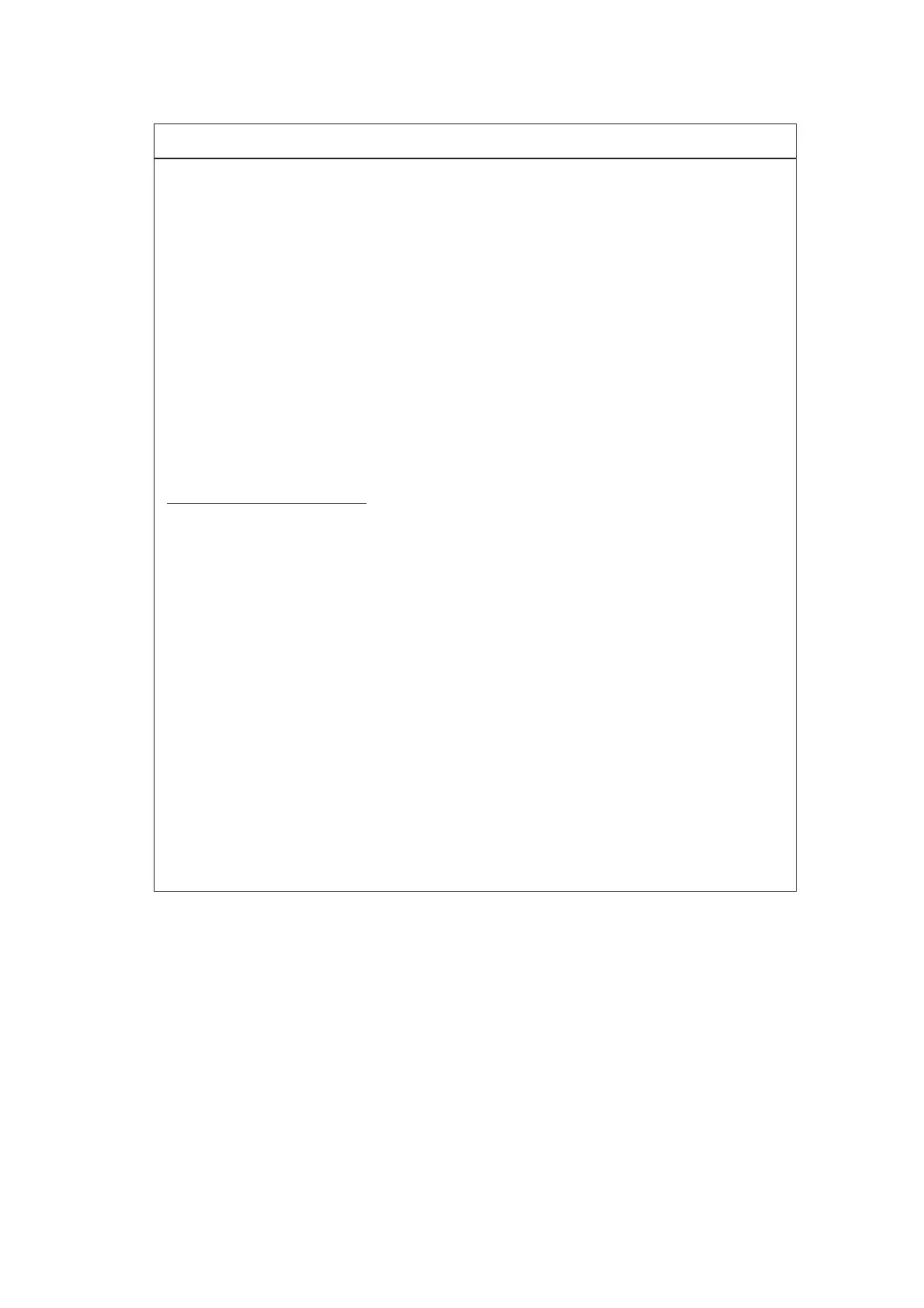– 5.7 –
Caution
• Select the base for adjustment of the scan speed as a priority of each operator. Normally,
adjust the head height in a [THIN] mode.
• In 75SPII and 130SPII there is no selection during operation for the Head height since
it is automatically detected.
• In case readjustment has executed with changing the base for adjustment as below,
adjustment values (Parameter) will be saved into main board instead of previous values.
75SPII/130SPII: High speed/standard
160SP:Thin/High speed, Thin/Standard, Thick /High speed, Thick/Standard
• Adjust the "Y Base" first.
In case "FINE" adjustment (Y Single, Y Repeat, Y Bi) is done before Y Base adjustment,
result of Y Base is not applied and calculation will be missed inside of program. Therefore
as a result of the case, PRINT ADJUST2 will be missed and result of print position
must be wrong.
That means "Y Base" should be done before FINE adjustment.
• Execute "FINE" adjustment each Y Single, Y Repeat, Y Bi manually for Variable1,
Variable2, Normal1, Normal2, that means "BASIS SET" is not available for above
adjustment. In case "BASIS SET" is used, PRINT ADJUST2 will not be completed
perfectly.
However, no need for adjusting N1 and N2 on a device that uses the Raster Link Pro.
(N1 and N2 waveforms are not yet determined as of March 24th, 2004.)
• Print adjust value of "MAINTENANCE" is zero-cleared.
In case of printing Bi-directional, implement adjusts again.
