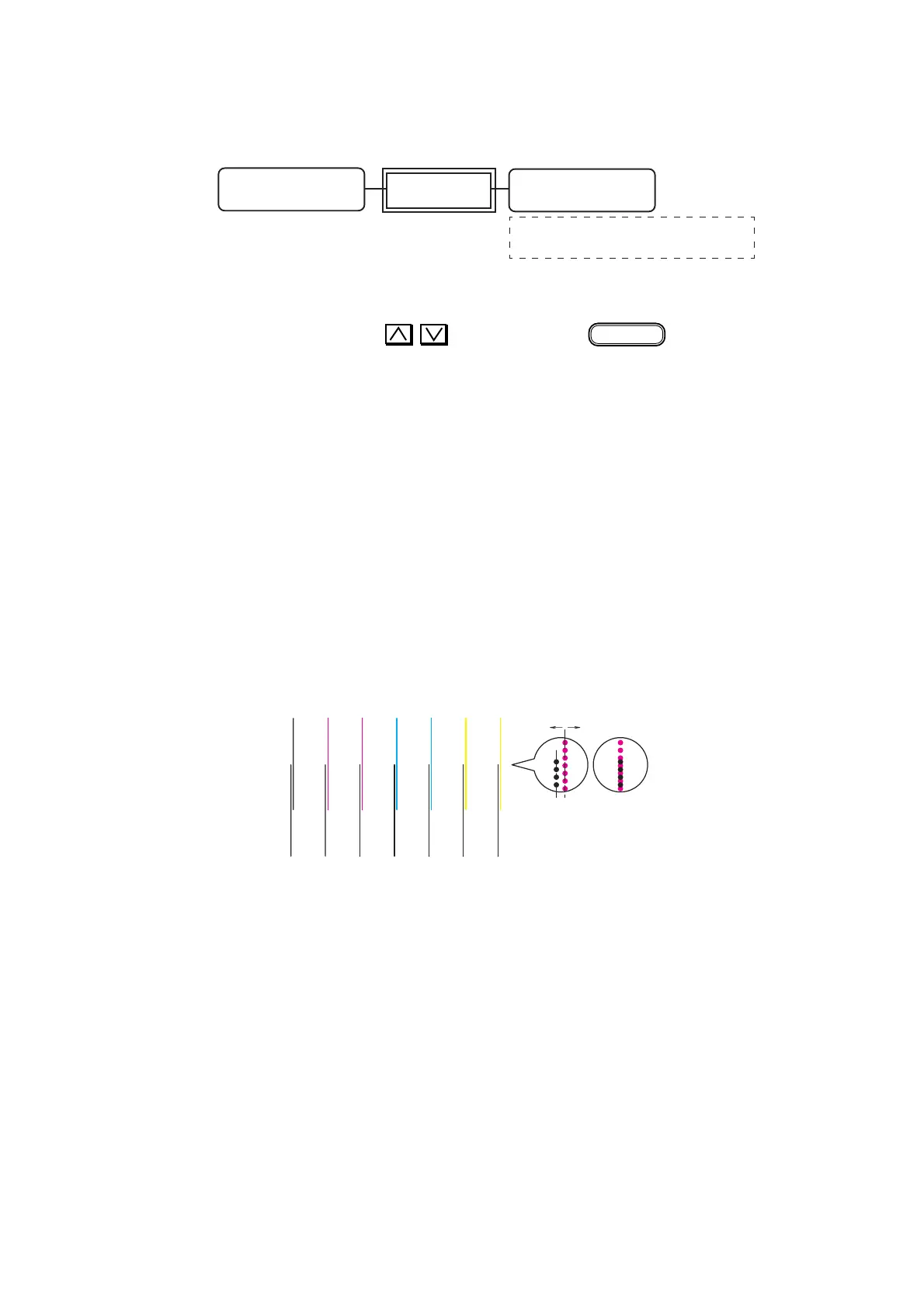– 5.8 –
1. Y Base
1. Input the value with key, and set it with
ENTER
key.
All colors (not including black) are adjusted to overlap straight on Head No.1
(Black) as standard.
Set all adjustment value from between 1-2 and 1-8.
2. Print adjustment pattern again, and confirm each colors are overlapped straight
on black as standard.
In case not overlapped, return to step1, and implement adjust again.
Print sample (4 color set)
#PRN.adjust2 LH
SEL : Y Base
Adjustment
Pattern Print
C1-2, C1-3, C1-4, C1-5, C1-6, (C1-7), (C1-8)
Input value : -50 to 50 (0.1 dot unit)
#PRN.adjust2 LH
Y Base C1-2 :0.0
1111111
8765432
1-81-71-61-51-41-31-2
NG OK
+-
