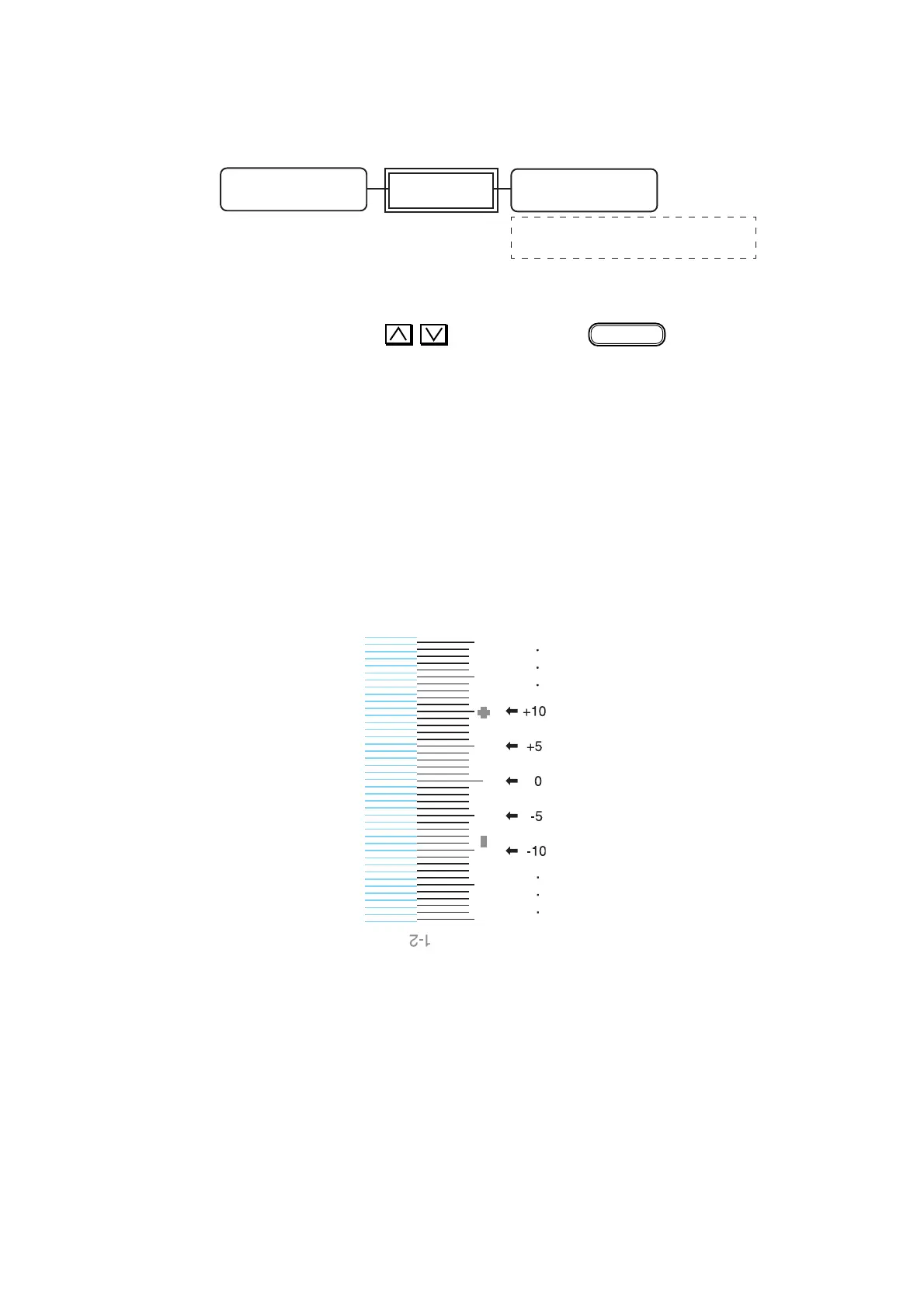– 5.11 –
4. X DIRECTION
1. Input the value with key, and set it with
ENTER
key.
Input the value matched the end of the upper section and the lower section of
plotted drawing.
Set all adjustment value of head from between 1-2 and 1-4.
* In case the adjustment value is more than 5 dots, confirm the below and
implement this adjustment again.
• Media adjust
• Head unit adjust
* Adjust only head of "a" line (left nozzle line) for "X DIRECTION".
Print sample (4 color set)
#PRN.adjust2 LH
SEL : Y Base
Adjustment
Pattern Print
#PRN.adjust2 LH
Y Base C1-2 :0.0
C1-2, C1-3, C1-4, C1-5, C1-6, (C1-7), (C1-8)
Input value : -50 to 50 (0.1 dot unit)
