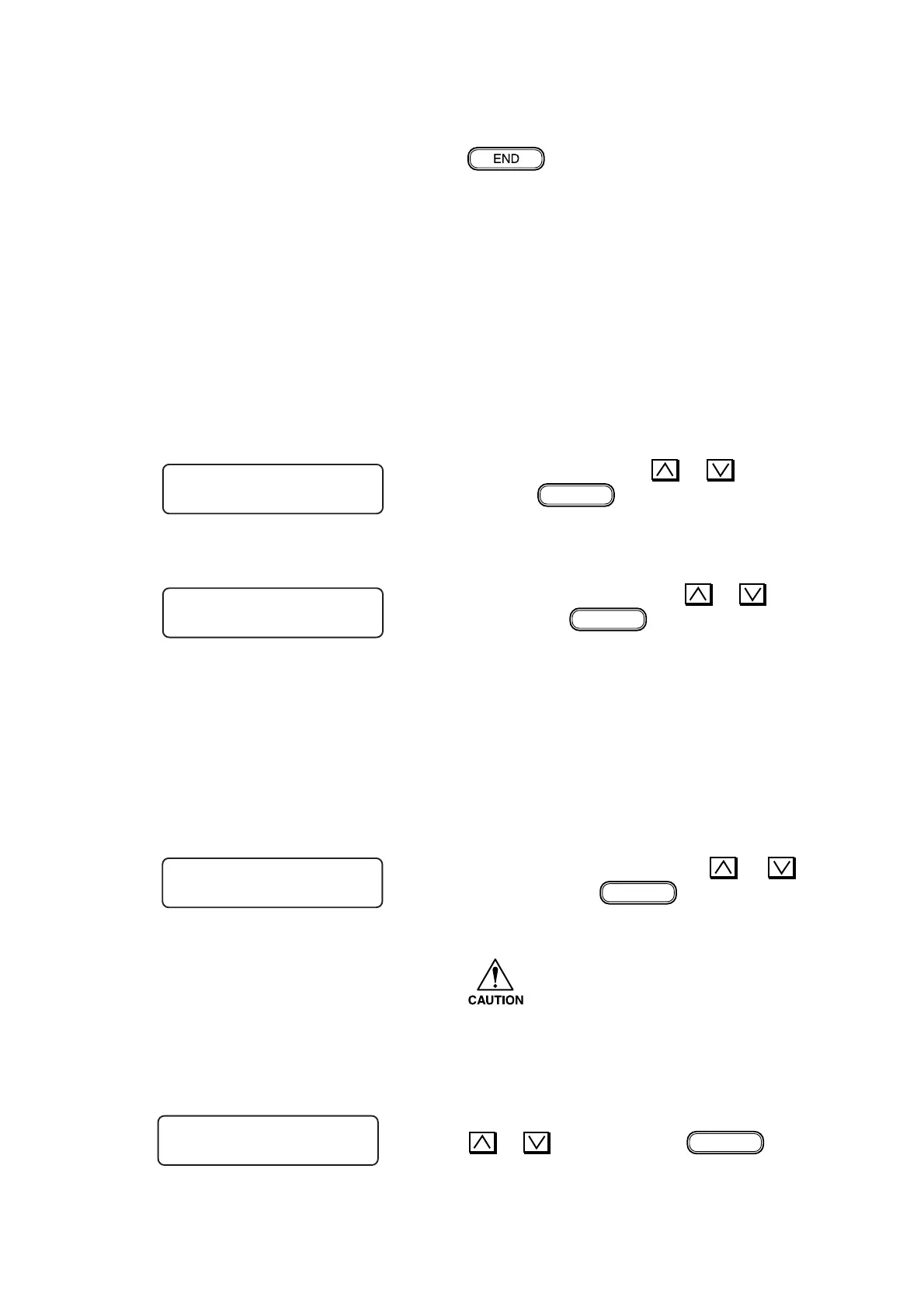– 5.35 –
d. Plotting a feed pattern
1) Select “FEED” using the or key and
press the
ENTER
key.
2) Select the resolution using the
or key
and press the
ENTER
key.
Resolution : 360 x 360- N1, 360 x 360- V1,
360 x 540- N1, 360 x 540- V1,
720 x 720- N2, 720 x 720- V2,
1440 x 1440 -V2, 180 x 180- N1,
180 x 180- V1, 360 x 720- V1,
360 x 720- N1, 720 x 1440- V2,
720 x 1440- N2
3) Select the print mode using the
or
key and press the
ENTER
key.
Drawing way : BI-D 1,2,3,4,6,8,12,16, 32 pass
UNI-D 1,2,3,4,6,8,12,16, 32 pass
• Some items cannot be selected
depending on the resolution.
4) Select the interval in the Y-direction using the
or key and press the
ENTER
key.
Length setting: 16 dot to 512 dot
6) After the completion of the plotting, press the
key in repetition to return the
layers of screens one by one to permit the
conditions to be changed.
# CHK PATTERN
PATTERN : FEED
# CHK PATTERN
DPI : 360X360-N1
# CHK PATTERN
PLOT : UNI–D 1 pass
# CHK PATTERN
BETWEEN : ∗ ∗ ∗ dot
