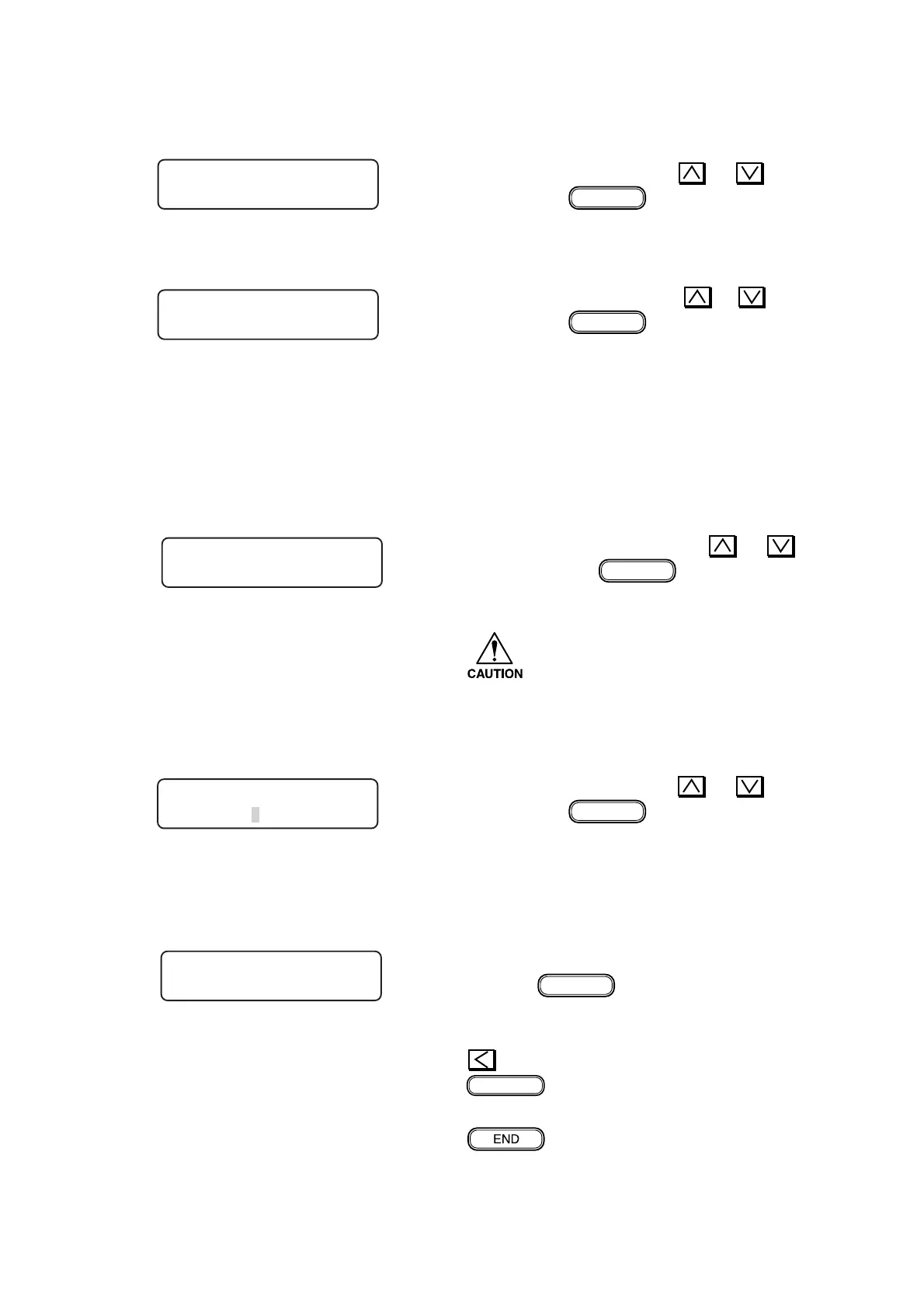– 5.34 –
c. Plotting a color chart pattern
1) Select color chart using the or key
and press the
ENTER
key.
2) Select the resolution using the
or key
and press the
ENTER
key.
Resolution : 360 x 360- N1, 360 x 360- V1,
360 x 540- N1, 360 x 540- V1,
720 x 720- N2, 720 x 720- V2,
1440 x 1440 -V2, 180 x 180- N1,
180 x 180- V1, 360 x 720- V1,
360 x 720- N1, 720 x 1440- V2,
720 x 1440- N2
3) Select the print mode using the
or
key and press the
ENTER
key.
Drawing way : BI-D 1,2,3,4,6,8,12,16,32 pass
UNI-D 1,2,3,4,6,8,12,16,32 pass
• Some items cannot be selected and
other combinations may apply
depending on the ink set (4 colors,
6 colors) or the resolution.
4) Select the density using the or key
and press the
ENTER
key.
Density : ALL, 100%, 50%, 25%
At this time it is now ready for the drawing.
5) At this time it is now ready for the drawing.
Press the
ENTER
key to start drawing.
When the device is ready for plotting, the
followings can be set.
: shift the origin.
REMOTE/LOCAL
: select the high-speed scan.
Plotting can be aborted by pressing the
key.
# CHK PATTERN
DPI : 360X360-N1
# CHK PATTERN
PATTERN : COLOR
# CHK PATTERN
PLOT : BI–D 1 pass
# CHK PATTERN
DENSITY : 100%
# CHK PATTERN
PATTERN : PLOT
