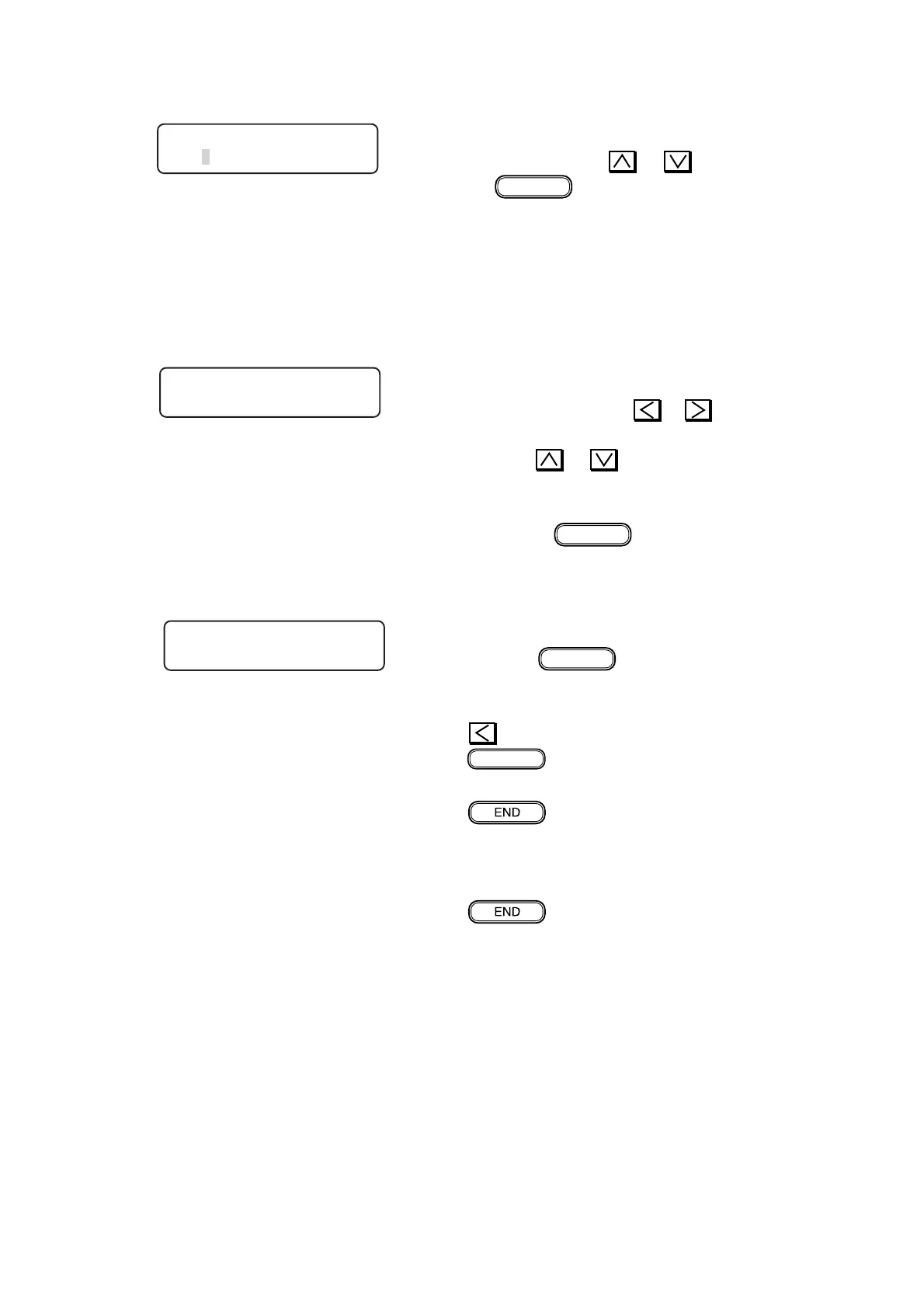– 5.33 –
4) Select the plotting length in the XandY-
direction using the
or key and press
the
ENTER
key.
Length setting in X-direction
: 10 mm to the sheet length (in increments of 10 mm)
Length setting in Y-direction
: 40 mm to the sheet length (in increments of 40 mm)
5) Select the color used for plotting.
Shift the cursor using the
or key to select
the color to be used.
Press the
or key to select whether the
color is drawned or not.
Press the
ENTER
key to finalize the
number.
6) At this time it is now ready for the drawing.
Press the
ENTER
key to start drawing.
When the device is ready for plotting, the
followings can be set.
: shift the origin.
REMOTE/LOCAL
: select the high-speed scan.
Plotting can be aborted by pressing the
key.
7) After the completion of the plotting, press the
key in repetition to return the
layers of screens one by one to permit the
conditions to be changed.
# CHK PATTERN
COLOR : KMCYm c
# CHK PATTERN
PATTERN : PLOT
# CHK PATTERN
X = 10 Y = ∗ ∗ ∗ ∗ ∗
