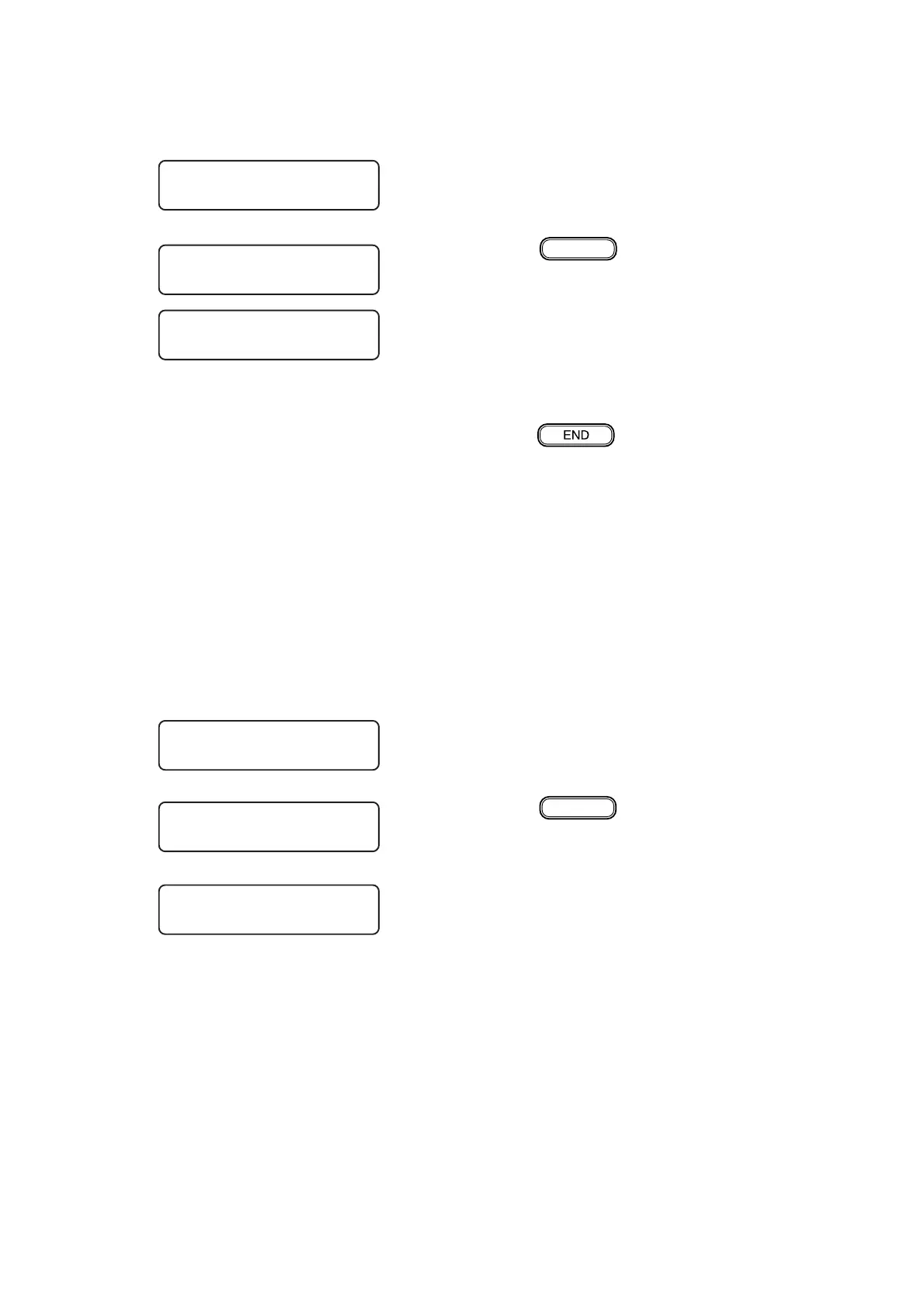– 5.58 –
b. F-ROM check
1) The indication “F-ROM” is shown on the LCD.
2) Press the
ENTER
key. The plotter starts
checking.
The number of checks is shown on the LCD.
When an error arises, the error message will
appear on the LCD and the checking will be
aborted.
3) Press the
key to terminate the
F-ROM checking.
# MEMORY check
CHECK : F-ROM
# MEMORY check
CNT : 1 F-ROM
# MEMORY check
E h’ ac 400000 (M)
c. S-RAM check
1) The indication “S-RAM” is shown on the LCD.
2) Press the
ENTER
key. The plotter starts
checking.
The number of checks is shown on the LCD.
When an error arises, the error address and read/
write data will appear on the LCD and the
checking will be aborted.
3) To terminate the S-RAM checking, turn the
power off.
# MEMORY check
CHECK : S-RAM
# MEMORY check
CNT : 1 S-RAM
# MEMORY check
E 0000000 ∗ ∗ : ∗ ∗
