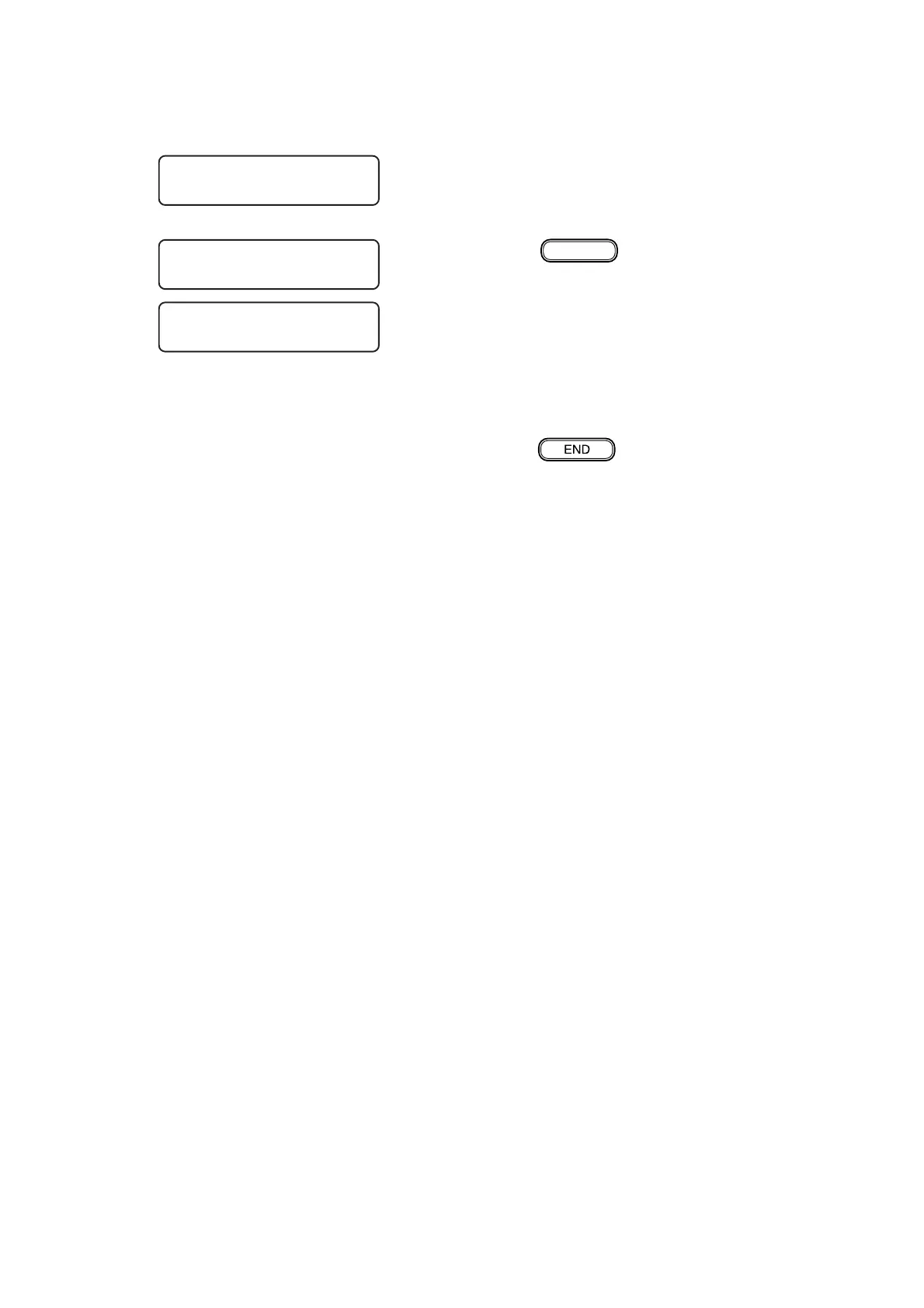– 5.59 –
d. I/F S-RAM check
1) The indication “I/F S-RAM” is shown on the
LCD.
2) Press the
ENTER
key. The plotter starts
checking.
(Single check takes about 2 minutes.)
When an error arises, the error address and read/
write data will appear on the LCD and the
checking will be aborted.
3) Press the
key to terminate the
I/F S-RAM checking.
# MEMORY check
CHECK : I/ F S-RAM
# MEMORY check
CNT : 1 I FRAM
# MEMORY check
E 0 0 0 0 0 0 0 0 ∗ ∗ : ∗ ∗
