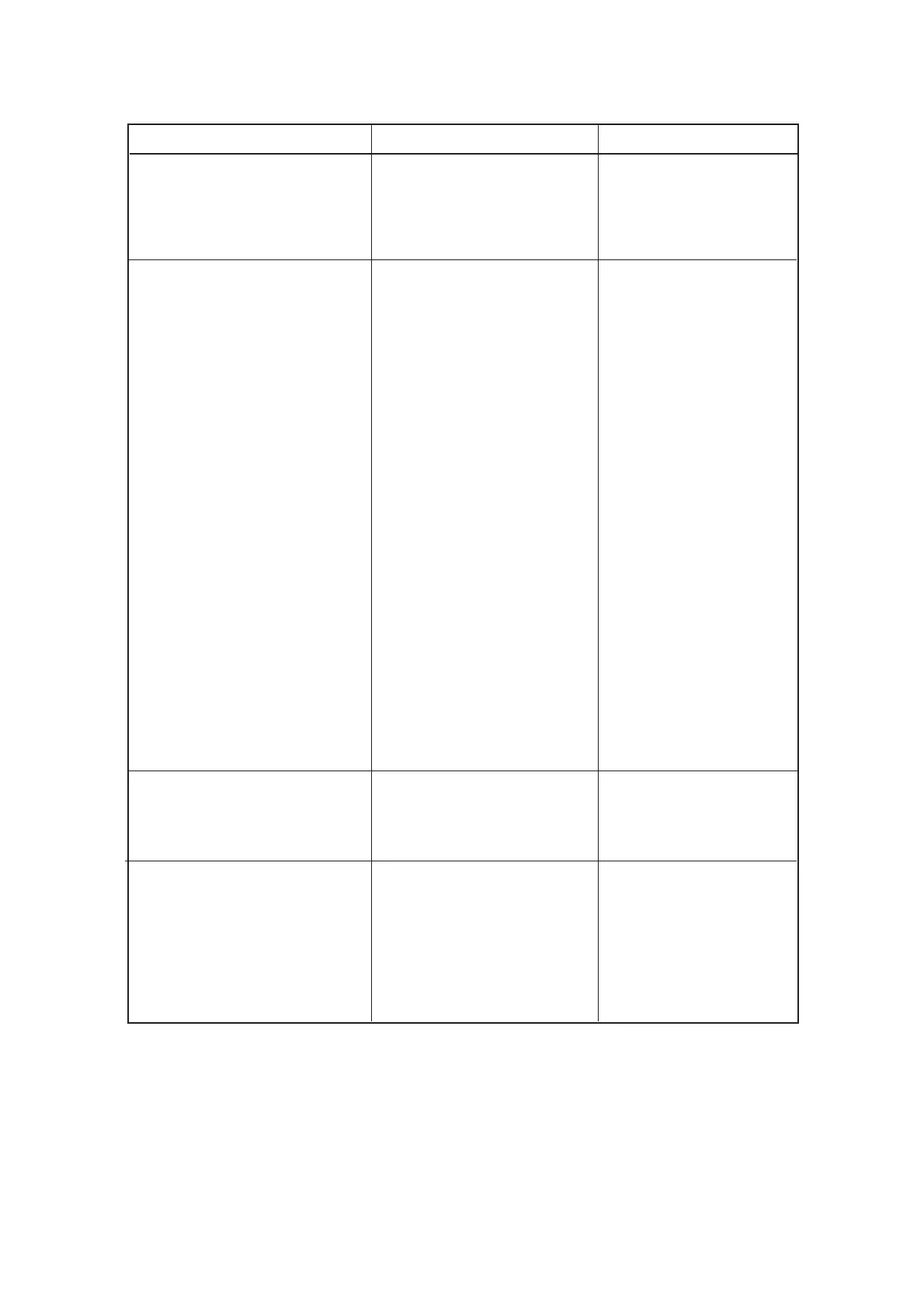– 3.5 –
1) Turn on the power.
2) Replace a wiper assy.
3) Replace IO PCB.
4) Replace a wiper sensor.
5) Replace a wiper motor.
1) Make sure that there is no
gap between platen F
(aluminum) and the edge
of the P cover F rubber. If
there is a gap, stick the
rubber appressed against
the platen. The gap may
be detected in mistake.
2) Make sure that platen
cover F is fixed securely
using the platen cover F
mounting screws (attached
on auxiliary side plates R
and L to prevent the cover
from protruding).
3) Check if the media right
edge is set at a position
15mm or more from the
rightmost edge of the
rightmost feed roller:R1
toward the station side or
not.
4) Cleaning or replace a
paper width sensor.
5) Replace a HDC FPC
cable.
6) Replace a slider PCB.
7) Replace a main PCB.
1) Replace a Y axis motor.
2) Replace a Y origin sensor.
3) Replace a IO PCB.
4) Replace a main PCB.
1) Make sure that head
height sensor is connected
securely.
2) Replace a head height
sensor.
3) Replace a slider PCB.
4) Replace a HDC FPC
cable.
• The wiper-control is in
abnormal conditions.
• Media detection has not been
successfully carried out.
• Y-axis origin detection has
not been successfully carried
out.
•Head height detection has
not been successfully carried
out.
ERROR46 WIPER
ERROR50 MEDIA SENSE
ERROR51 Y ORIGIN
ERROR57 HEAD HIGHT
SENS
Error message Cause Corrective measure
