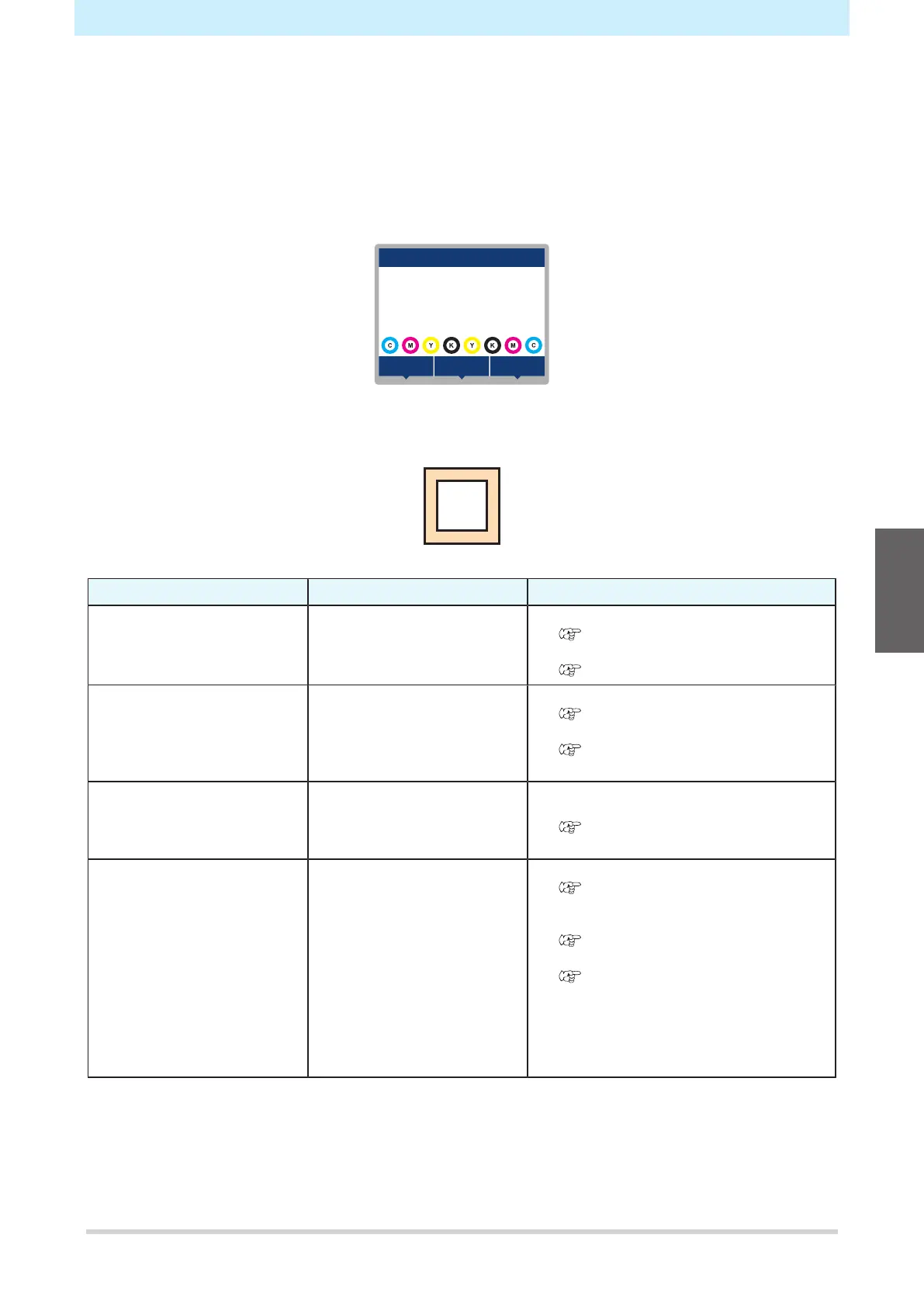Chapter 3 Cutting
91
3.4 Test Cutting
Execute test cutting to confirm that the tool conditions are set appropriately.
Increase pressure as the cutter blade grows dull with wear. This is only a temporary measure. We
recommend replacing the cutter blade to maintain cutting quality.
1
In LOCAL mode screen, select [TEST CUT].
width:1340mm
PRTOOL
TEST CUT
LOCAL
2
Select [Test Cut], then press the [ENTER] key.
• Test cutting starts.
• Check the test cut results, and change the cutting conditions accordingly.
Symptom Cause Solution
An uncut section was
identified.
• Because the speed is too
high, the cutting blade
passed over the media.
• Reduce the speed.
"Setting the Cutting Conditions"(P. 90)
• Tighten the knob on the tool holder.
"Installing the Cutter Holder"(P. 83)
The base paper of the media
is cut.
• The pressure is excessive.
• The cutting blade protrudes
too far.
• Reduce pressure.
"Setting the Cutting Conditions"(P. 90)
• Reduce the protrusion of the cutting blade.
"Adjusting the Cutting Blade Protrusion
Length"(P. 82)
The corners are rounded.
• The length from the center of
the cutter holder to the
cutting blade is not set
correctly.
• Adjust the [Offset] value according to the
cutter used.
"Setting the Cutting Conditions"(P. 90)
The corners are turned up. Two or more of the following
apply:
• The cutting blade protrudes
too far.
• The pressure is excessive.
• The [MENU] > [CUTTING] >
[SETUP SUB MENU] > [ADJ-
PRS OFFSET] value is large.
• Reduce the protrusion of the cutting blade.
"Adjusting the Cutting Blade Protrusion
Length"(P. 82)
• Reduce pressure.
"Setting the Cutting Conditions"(P. 90)
• Reduce the [ADJ-PRS OFFSET] value.
"Cutting Menu"(P. 124)
3
