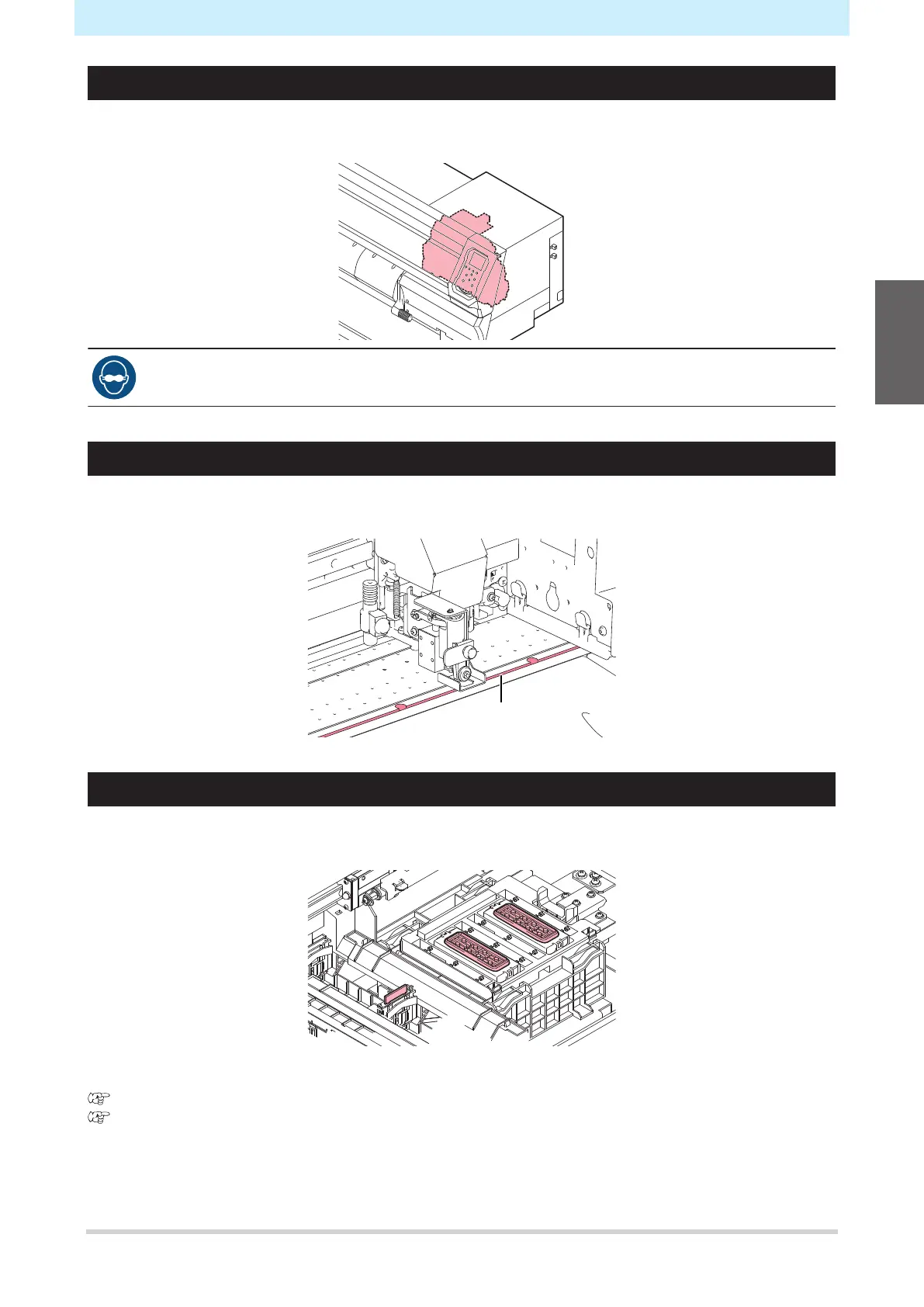Chapter 1 Before Using This Product
25
Carriage
The carriage includes a print head for ejecting ink, a UV-LED lamp for curing UV ink, and a jam sensor for
stopping the carriage when media clogs. Printing occurs as ink is ejected while traversing left and right.
• Use only the UV safety glasses provided. Disregarding this precaution may result in eye pain or
damage to eyesight.
Platen
The platen features a large number of holes used to secure the media under vacuum pressure. This also
features a cutting slot for cutting the media.
Capping Station
The capping station includes caps for keeping the print head nozzle surface from drying out, a wiper required
for print head maintenance, and an NCU for monitoring print head nozzle conditions.
The NCU (Nozzle Check Unit) automatically checks whether the nozzle is clogged. Setting various functions
enables automatic print head cleaning or printing using other nozzles.
"Nozzle Check Menu"(P. 122)
"Registering nozzle recovery"(P. 114)
1
