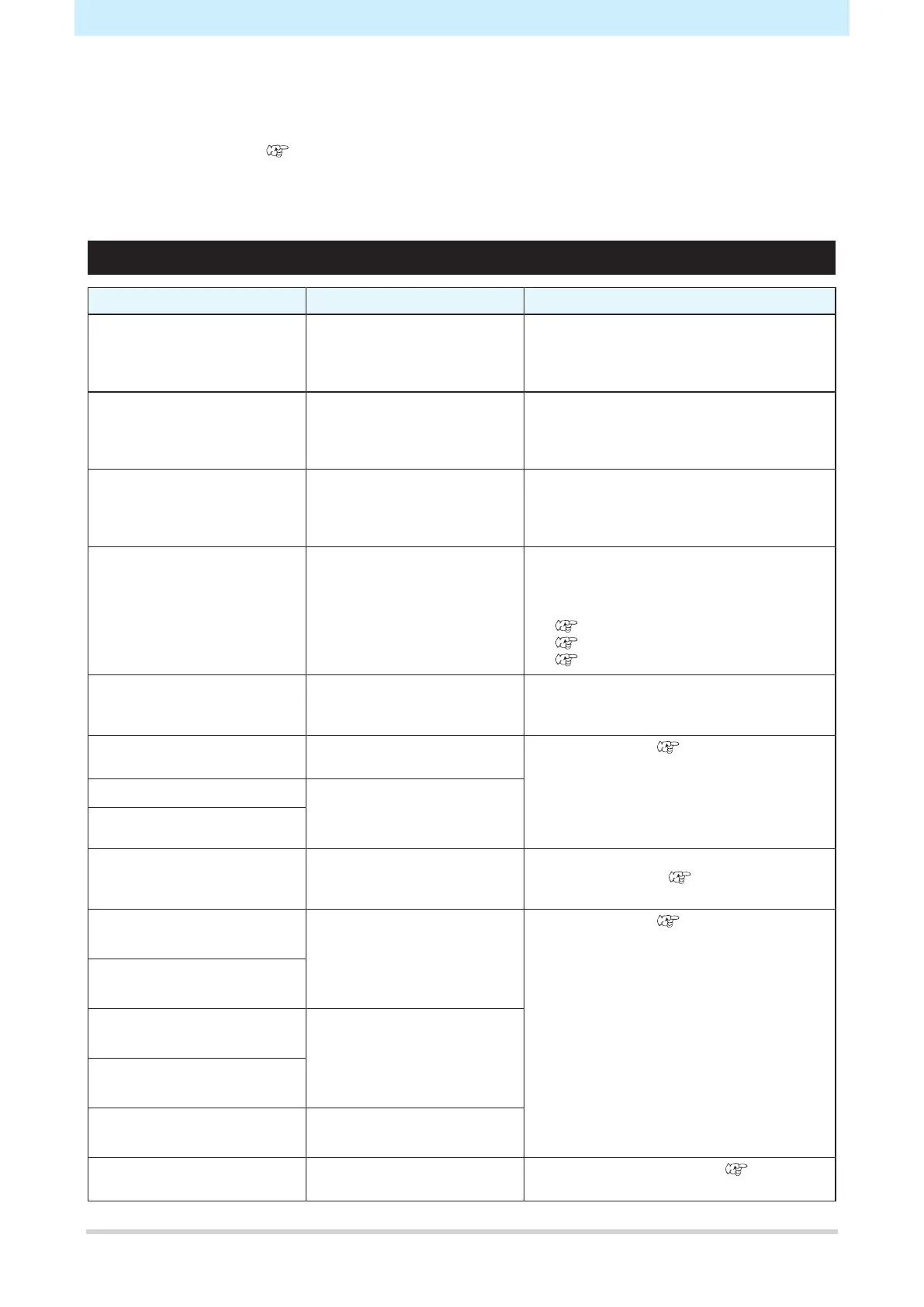Chapter 7 Troubleshooting
172
7.2 Problems indicated by messages
If a problem occurs, the buzzer will sound, and a message will appear on the display. You can also use local
guidance when checking. "Displaying Machine Information (Local Guidance)"(P. 31)
Take appropriate measures based on the message. If a message is displayed again even after you take the
recommended corrective action, contact your local dealer or our service office.
Warning messages
Message Cause Corrective action
MOTOR POWER OFF
• The motor stops due to some
action causing initialization—
for example, opening the
cover.
• Wait until the initialization operation is
complete.
Replace NCU Ink Pad
• The NCU ink absorber is full. • The NCU ink absorber must be replaced. <
販売店、お近くの弊社営業所、またはコー
ルセンターにお問い合わせください。(先
頭大文字)/>
NCU ERROR
NozzleCheckOFF
• An error occurred during the
nozzle check. Printing
stopped. The nozzle check
function was disabled.
• Contact your local distributor, our sales
office, or service center.
Nozzle Missing Detection
Print Stopped
• Nozzle clogging was
detected. Printing stopped.
• Perform cleaning or change the conditions
for the nozzle check function. If the
message is displayed again, perform nozzle
recovery.
"Head Cleaning"(P. 70)
"Nozzle Check Menu"(P. 122)
"Registering nozzle recovery"(P. 114)
Replace NCU
• A problem was detected with
the nozzle clogging
assessment.
• The NCU must be replaced. <販売店、お近
くの弊社営業所、またはコールセンターに
お問い合わせください。(先頭大文字)/>
NCU Sensor Lv Low
• The sensor’s sensitivity is
impaired.
• Clean the NCU. "NCU
Cleaning"(P. 135)
• Replace the NCU if the error does not clear.
<販売店、お近くの弊社営業所、またはコー
ルセンターにお問い合わせください。(先
頭大文字)/>
NCU Sens Adj Err H
• Sensor sensitivity adjustment
failed.
NCU Sens Adj Err L
NCU CONNECT
• A problem was detected with
the NCU connection.
• Turn off the power on the machine and turn
it on after a while. "Turning Off the
Power"(P. 34)
NCU NZK CHK (HW)
NozzleCheckOFF
• A problem was detected with
the nozzle clogging
assessment.
• Clean the NCU. "NCU
Cleaning"(P. 135)
NCU NZK CHK (MARK)
NozzleCheckOFF
NCU CENTER POS
NozzleCheckOFF
• Printing position adjustment
failed.
NCU FLUSH POS
NozzleCheckOFF
NCU SN ADJST
NozzleCheckOFF
• Sensor sensitivity adjustment
failed.
Ink Error
• An ink error occurred. • Check the ink error details. "Ink errors
(local guidance)"(P. 173)
