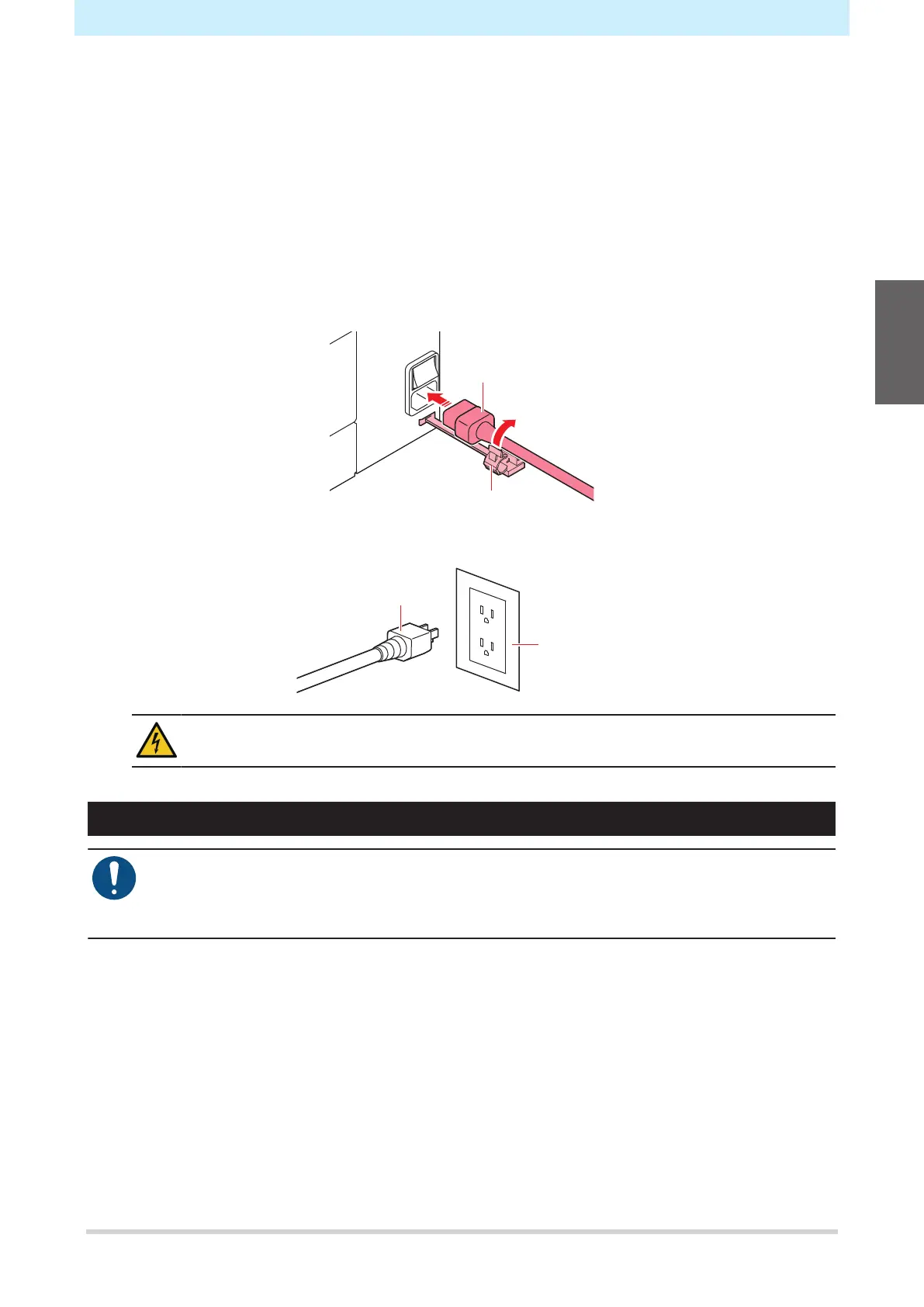Chapter 1 Before Using This Product
33
1.2 Connecting the Power Cable
1
Check to confirm that the main power supply is turned off.
2
Insert the cable band to the machine.
3
Plug the power cable into the inlet of the machine.
4
Secure the power cable to the cable band.
• Pass the power cable through the clamp and clamp until it clicks into place.
5
Plug the power plug into the power outlet.
• Do not plug/unplug the power plug with wet hands. Disregarding this precaution may
result in electric shock.
Turning On the Power
• Close the front cover and maintenance covers. Leaving any of the covers open will disable the
automatic maintenance function (including the nozzle clogging prevention function and ink
discharge channel cleaning function) and may result in print defects (e.g., nozzle clogging,
deflection) or other problems.
1
