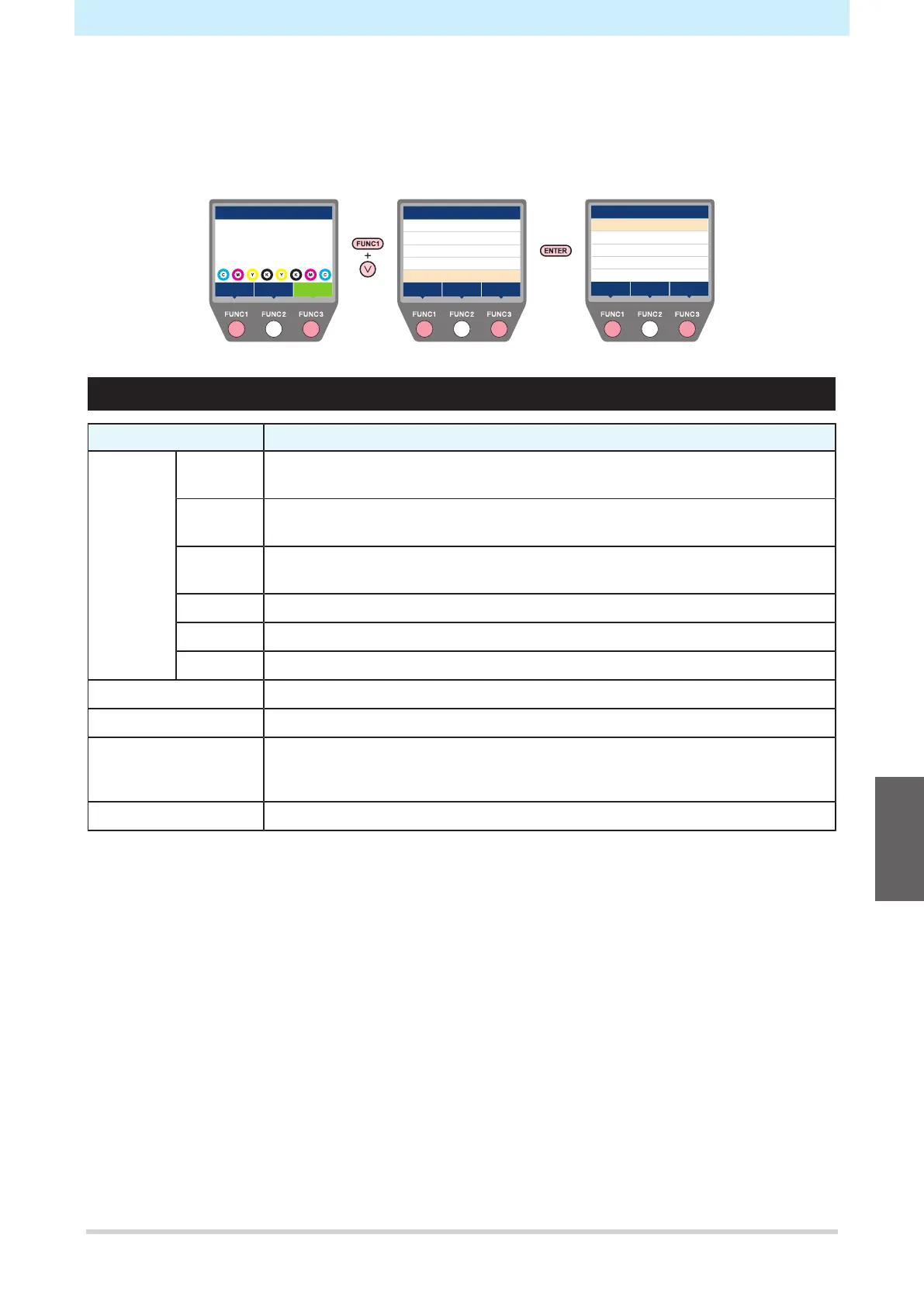Chapter 5 Settings
123
5.5 Information Menu
This is used to check machine information.
l
Information Menu Screen
INFORMATION
USAGE
>
>
VERSION
>
LIST
>
>
INKREPLACEREPORT
ERRORHISTORY
four
times
width:1340mm
REMOTEMENU
TEST PRINT
CLEANING
LOCAL
MENU
SETUP
>
>
MAINTENANCE
>
MACHINESETUP
NOZZLECHECK
>
>
INFORMATION
Information Menu List
Item Details
Usage Wiping Displays the wiping count.
• To reset this count, press the [FUNC2] key while the count is displayed.
Waste Ink
Tank
Displays the approximate level of waste ink in the waste ink tank as a percentage.
• To reset waste ink levels, press the [FUNC1] key while the level is displayed.
Print
Length
Displays the total length printed.
Print Area Displays the total area printed.
Use Time Displays the total time the power has been turned on.
UV Lamp Displays the total time the UV lamp has been used.
Version Displays the machine firmware and other versions.
Ink REPL.Report Prints the ink history.
Error History Displays the error and warning history.
• These are listed in chronological order. Use the keys to cycle through occurrence time/
date and error/warning information.
List This is used to print machine information.
5
