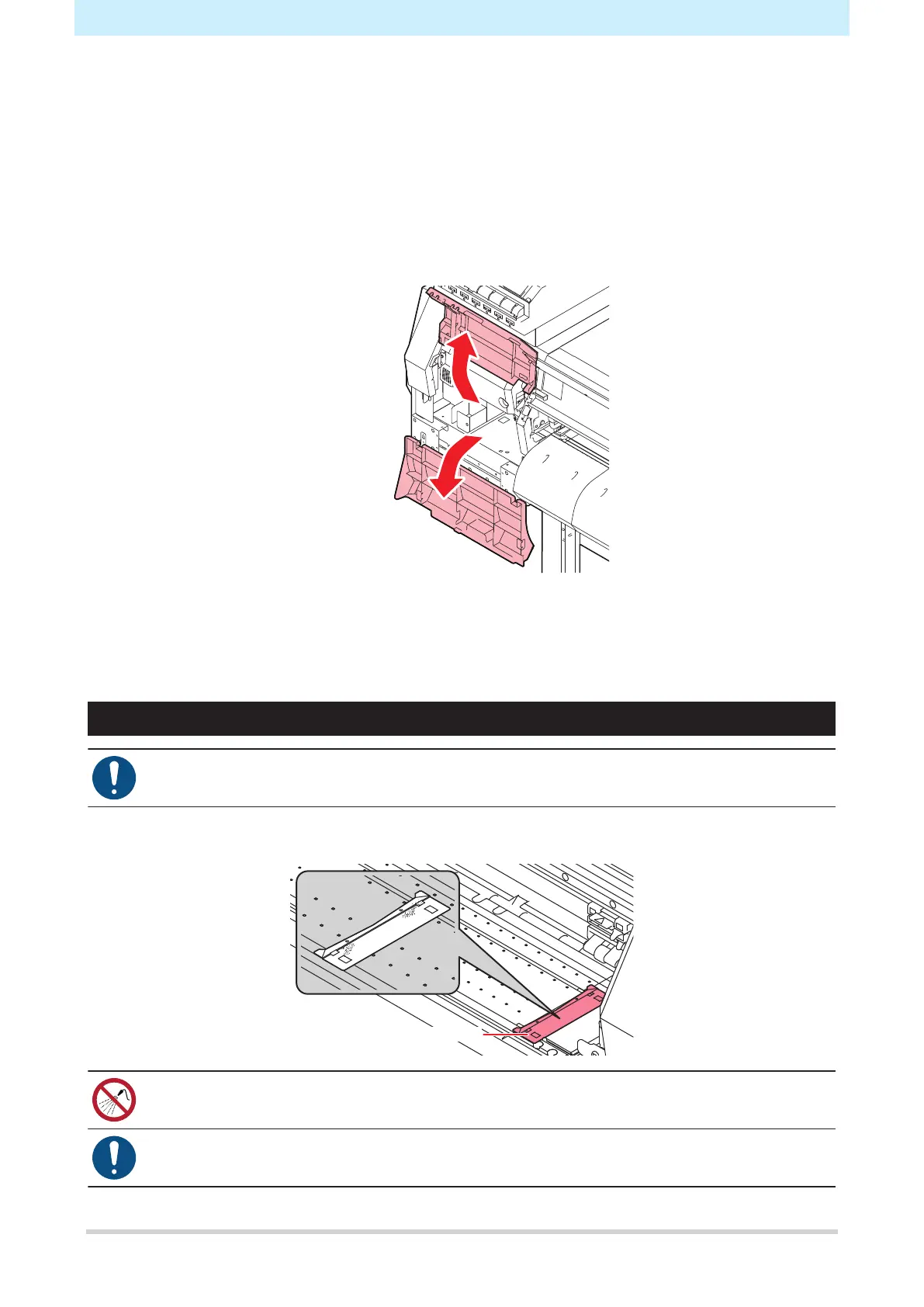Chapter 6 Maintenance
142
l
Cleaning the carriage underside sensor
1
In LOCAL mode, select [MENU] > [Maintenance], then press the [ENTER] key.
• The Maintenance menu is displayed.
2
Select [Station] > [Carriage Out] > [Head Maint.], then press the [ENTER] key.
• The carriage moves to the maintenance space.
3
Open the maintenance covers.
4
Clean the media sensor.
5
Close the maintenance covers, then press the [ENTER] key.
Media Holder Cleaning
• Turn off the main power and unplug the power cable before carrying out maintenance.
Continuing to use the dirty media holder will prevent proper feeding of media. It will also cause dried ink and
attached dust to rub against the head nozzle and lead to print defects (e.g., nozzle clogging, deflection).
• Do not allow liquids to get inside the product. Ingress of liquids into the product may lead to
failure, electric shock, or fire.
• For heavy soiling, wipe using a soft cloth soaked in dilute detergent and thoroughly wrung out.
