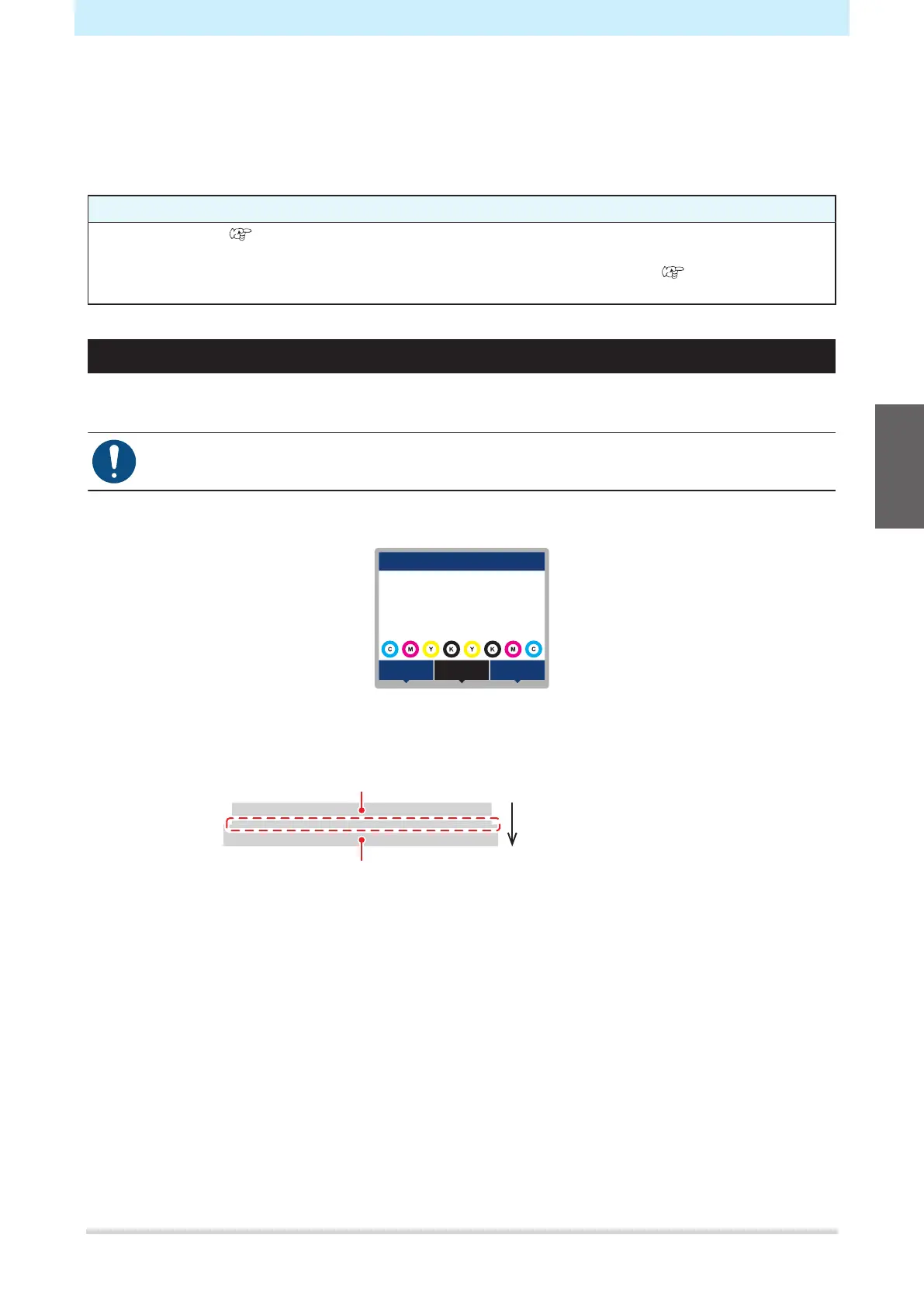Chapter 2 Printing
71
2.8 Feed Correction
Changing the media may affect the feed amount due to various factors, including the weight and thickness of
the media and whether the take-up unit is used. Adjust the feed to suit the type of media used.
Image defects (e.g., dark or light streaks) will result if the feed is not properly corrected.
Check beforehand
• Is media loaded? "Loading the Media"(P. 59)
• For roll media, is the rear roll media free of sagging?
• When using the take-up unit, was the medium mounted on the core of the take-up unit? "Loading the Roll
Media"(P. 59)
Feed Correction Procedure
Print a correction pattern, then enter the correction value. The value corrected here will also be updated on
the settings menu.
• When using the take-up unit, load media on the take-up unit before correcting.
1
In LOCAL mode screen, select [ADJUST].
width:1340mm
DATA CLEARADJUST
LOCAL
2
Select [Feed Comp.], then press the [ENTER] key.
• Correction pattern printing starts.
Second band
First band
Media feed direction
3
Check the print results.
• A correction value input screen appears.
• Adjust the bands so that the region between them is evenly colored.
4
Enter the correction value, then press the [ENTER] key.
• Enter “+” to increase the separation between bands.
• Enter “-” to reduce the separation between bands.
• Increment the correction value by “30” to move the bands by approximately 0.1 mm.
5
Press the [ENTER] key.
• Print another correction pattern to check.
2
