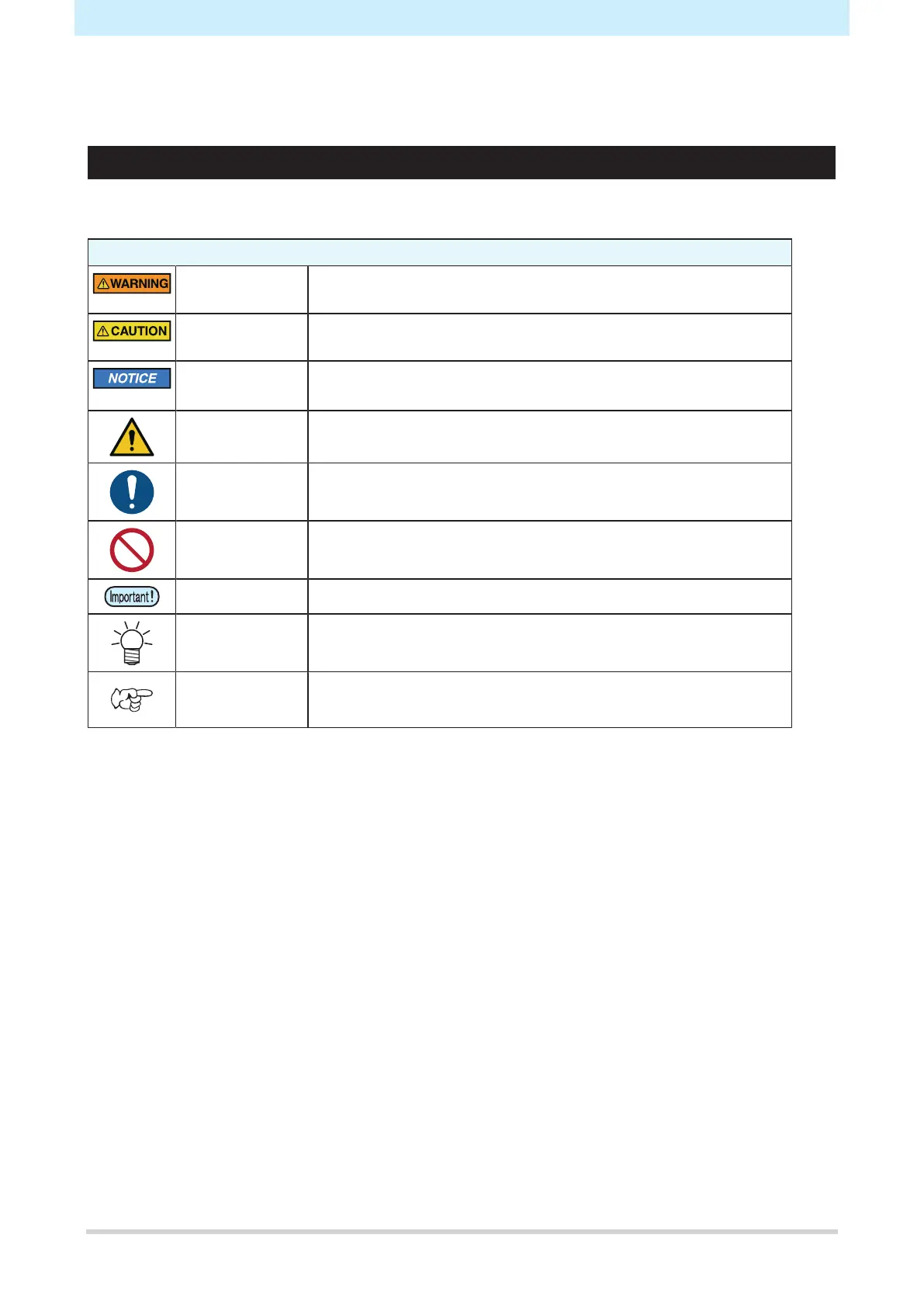For safe use
8
For safe use
Symbols
In this manual, the symbols indicate and explain precautions. Make sure you fully understand the meaning of
each symbol and use the machine safely and correctly.
Explanation
Warning Indicates a potential hazard that may result in death or serious injury
if handled improperly or if instructions are disregarded.
Caution Indicates a potential hazard that may result in minor or moderate
injury if handled improperly or if instructions are disregarded.
Notice Indicates a potential hazard that may result in property damage if
handled improperly or if instructions are disregarded.
Warning sign Indicates something that requires attention. Warning specifics are
described next to the symbol.
Mandatory action
sign
Indicates an action that must be carried out. The specifics of the
mandatory action are described next to the symbol.
Prohibition sign Indicates a prohibited action. The specifics of the prohibited action
are described next to the symbol.
Important Indicates important information related to use of this product.
Tip Indicates useful reference information.
Reference
information
Indicates the corresponding page for related information. Click the
text to display the corresponding page.
