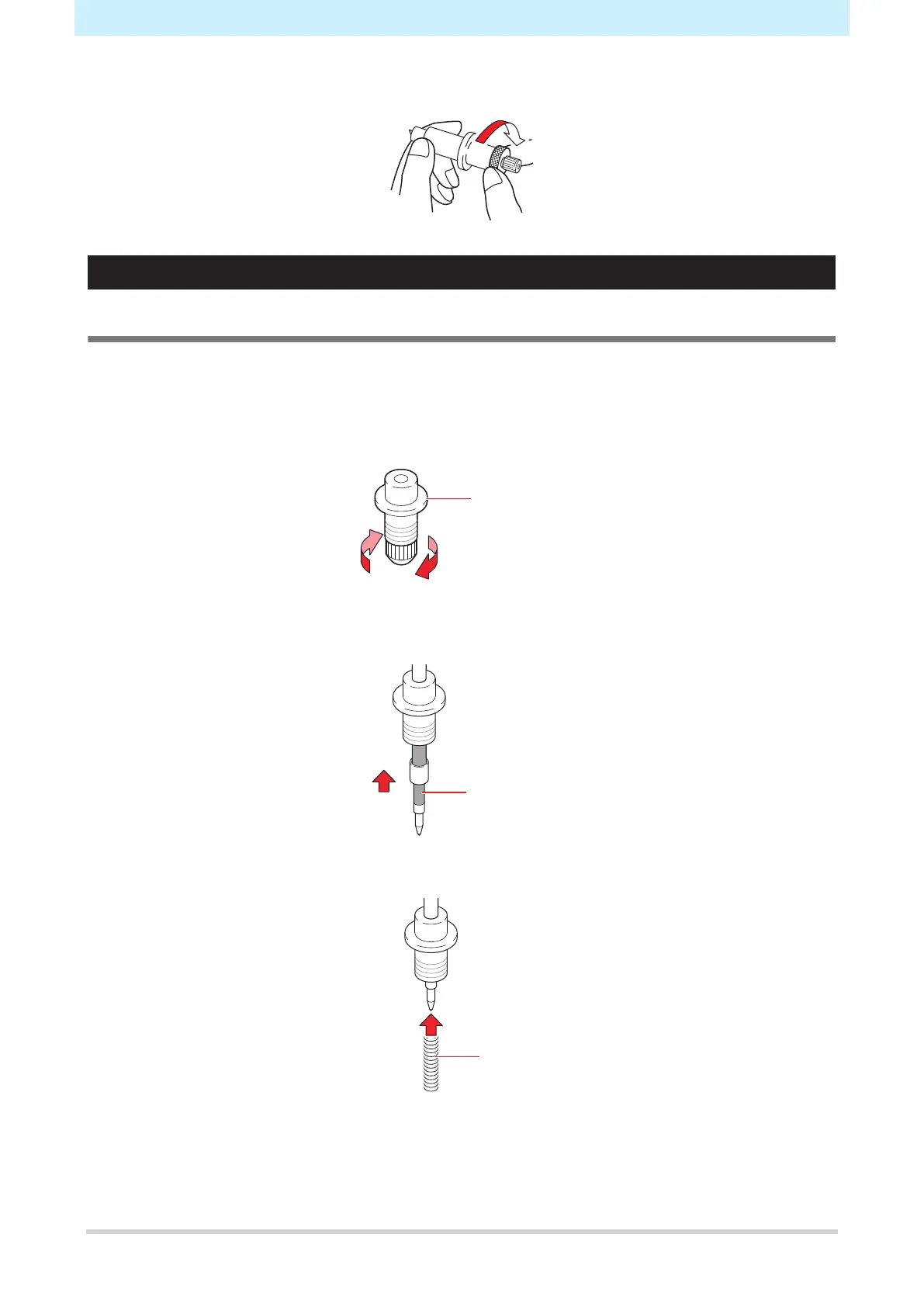Chapter 3 Cutting
86
3
Fix the lock nut by turning in the direction indicated by the arrow in the picture.
Using a Pen
Installing a Refill Cartridge for a Ballpoint Pen in the Pen Holder
The image quality can vary depending on the type of refill cartridge.
Recommended: SXR-5 (Mitsubishi Pencil Co., Ltd.)
1
Remove the cap from the pen holder.
• Turn in the direction indicated by the arrow in the picture.
2
Insert a refill cartridge for a ballpoint pen in the pen holder.
• Insert the refill cartridge until it hits the pen holder.
3
Fit the refill cartridge to the spring.
