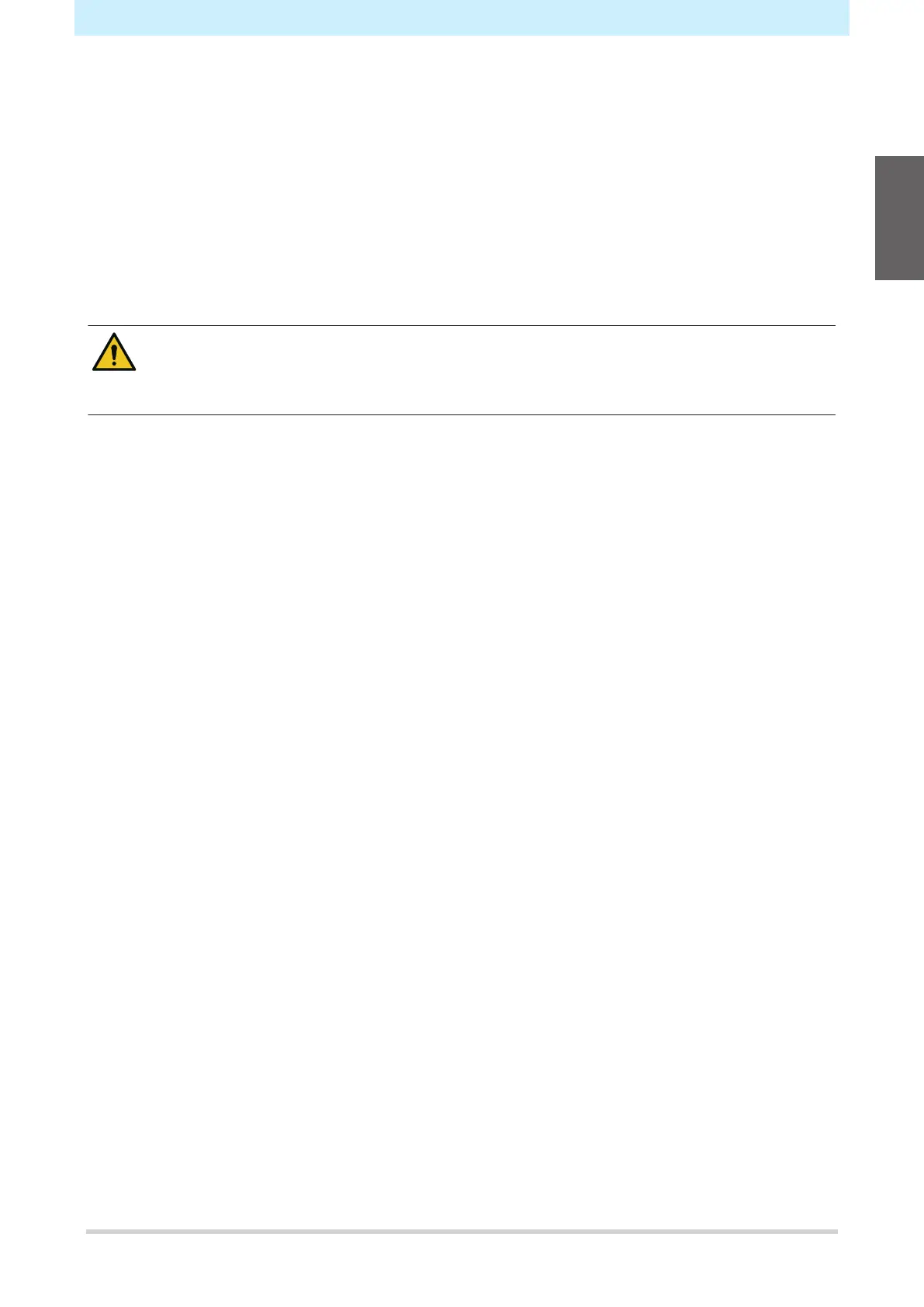Introduction
7
• Plug the TV or radio into a power outlet on a power circuit other than the power circuit to which this
product is connected.
l
FCC (Federal Communications Commission) regulations
This product has been tested and certified to comply with restrictions applying to Class A digital devices
under Part 15 of the FCC regulations. These restrictions are designed to provide suitable protection from
harmful interference when the printer is used in commercial environments.
This product may generate, use, or emit radio frequency energy and may cause harmful interference with
radio communications if not installed or used in accordance with the operating manual.
Use of this product in residential areas may cause harmful interference. If so, the user is responsible for
rectifying such interference.
• Use only the cables recommended by Mimaki Engineering when connecting to this product. Use
of other cables may cause the product to exceed the restrictions stipulated by FCC regulations.
To maintain compliance with FCC regulations, use the cables recommended by Mimaki
Engineering.
