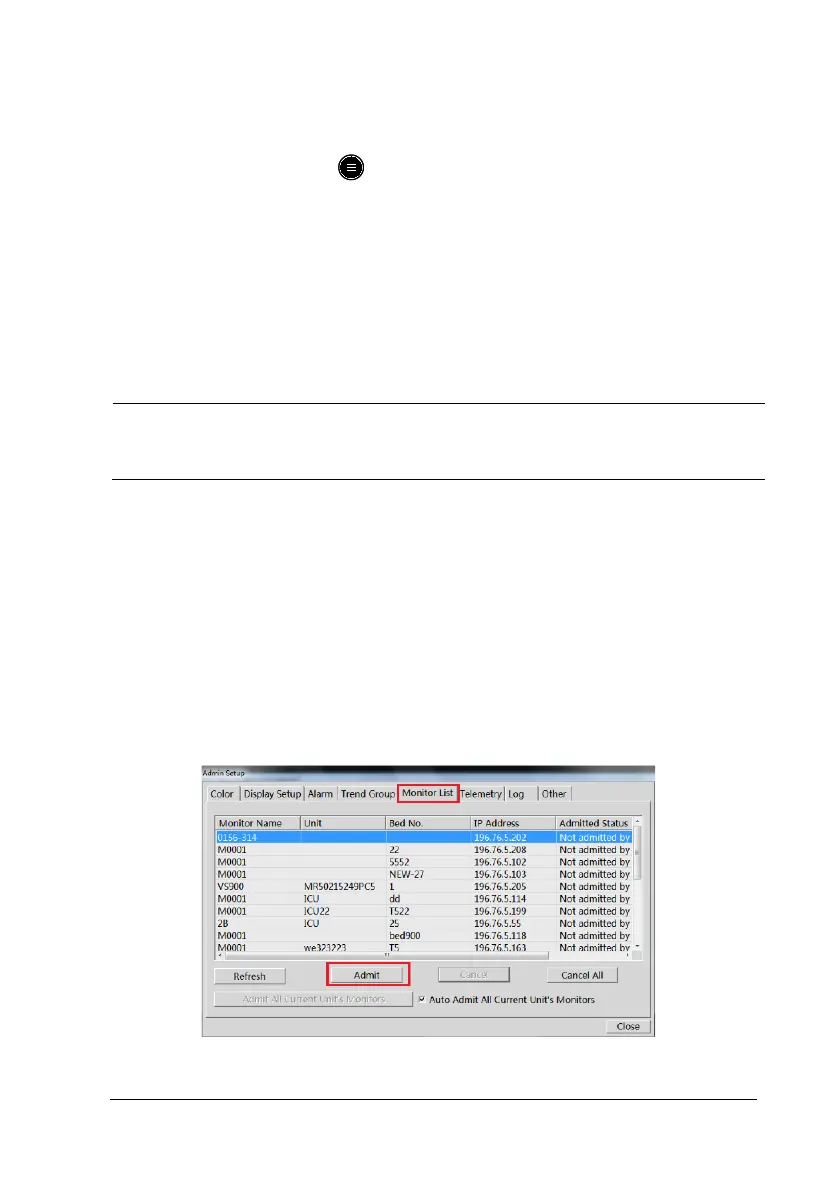TM80 Telemetry Monitor Service Manual 3-83
3.10.2 Connecting a TM80 to the Central Station
1. On the TM80, press to enter the main menu.
2. Tap Maintenance, enter the passcode, and select Accept.
3. Tap Network and select IP Address Setup. Slide the button on the right of
DHCP to the right or left to allow obtaining IP address in a dynamic or
static way. For details on how to use DHCP, see 3.5.2.2 "IP Settings".
CAUTION
Set the status of the DHCP function properly according to the actual
conditions of a hospital.
4. Tap WLAN Setup and Network Name and enter the network name of the
network where the CMS is located. Then tap Accept.
5. Tap WLAN Setup and Network Passcode and enter the network passcode
of the network where the CMS is located. Then select Accept.
6. In System Setup of the CMS, select Admin Setup, enter the passcode, and
select OK.
7. Select Monitor List, find the TM80, and select Admit, as shown in the
figure below:
8. Click Close to close the Admin Setup screen.