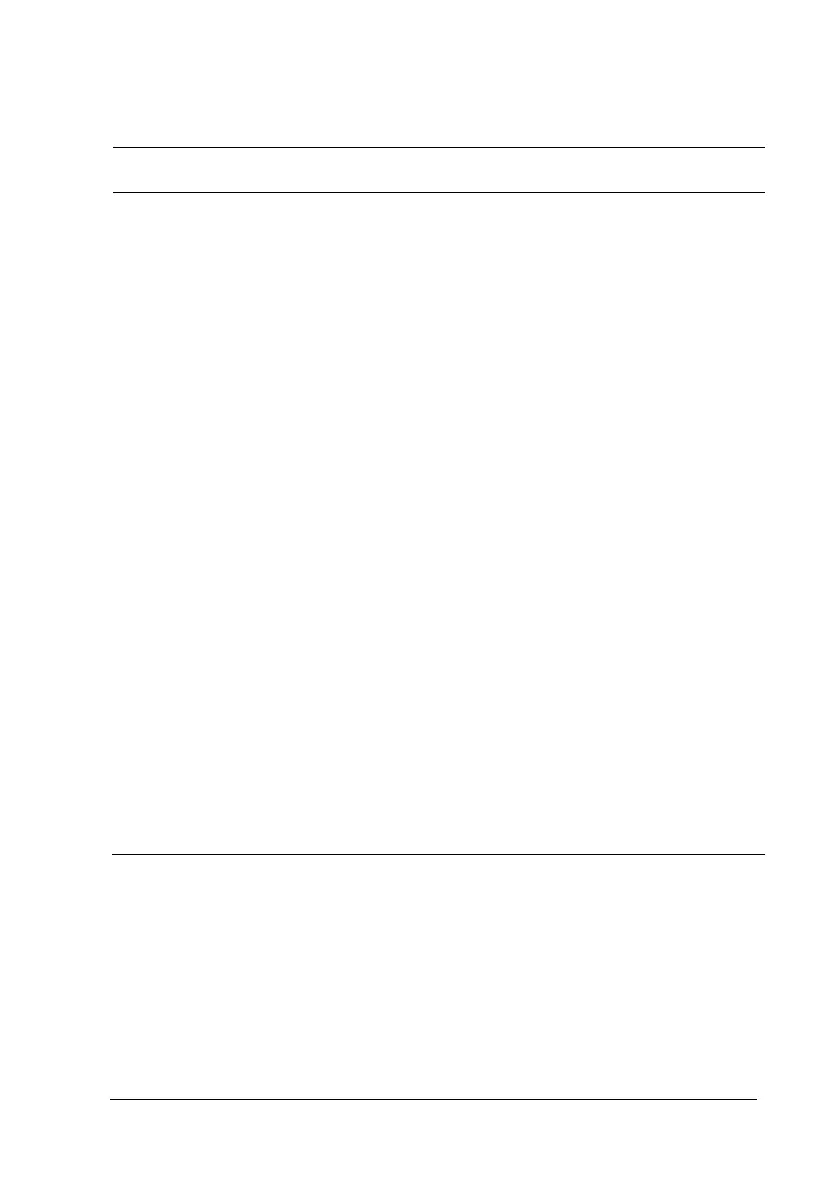TM80 Telemetry Monitor Service Manual 1-3
1.1.2 Cautions
CAUTION
Do not let the display of the TM80 Telemetry Monitor directly touch
thepatient’s skin when the display is on.
When the Central Station presents the alarm”Offline”, check
thenetwork connection status.
When disposing of the packaging material, be sure to observe the
applicablelocal waste control regulations and keep it out of children’s
reach.
Mindray takes no responsibility for controlling the radio frequency
environmentin a hospital. If interference for the operating frequency
oftelemetry equipment exists, the telemetry equipment performance
willbe affected. Exercise caution when selecting the operating
frequency ofall the wireless equipment in a hospital as this is very
important to avoidmutual interference among them.
Magnetic and electrical fields are capable of interfering with the
properperformance of the TM80 Telemetry Monitor. For this reason
make surethat all external equipment operated in the vicinity of the
TM80 TelemetryMonitor comply with the relevant EMC requirements.
Mobile phone,X-ray equipment, micro-wave oven, interphone, or MRI
equipment are apossible source of interference as they may emit
higher levels of electromagneticradiation.