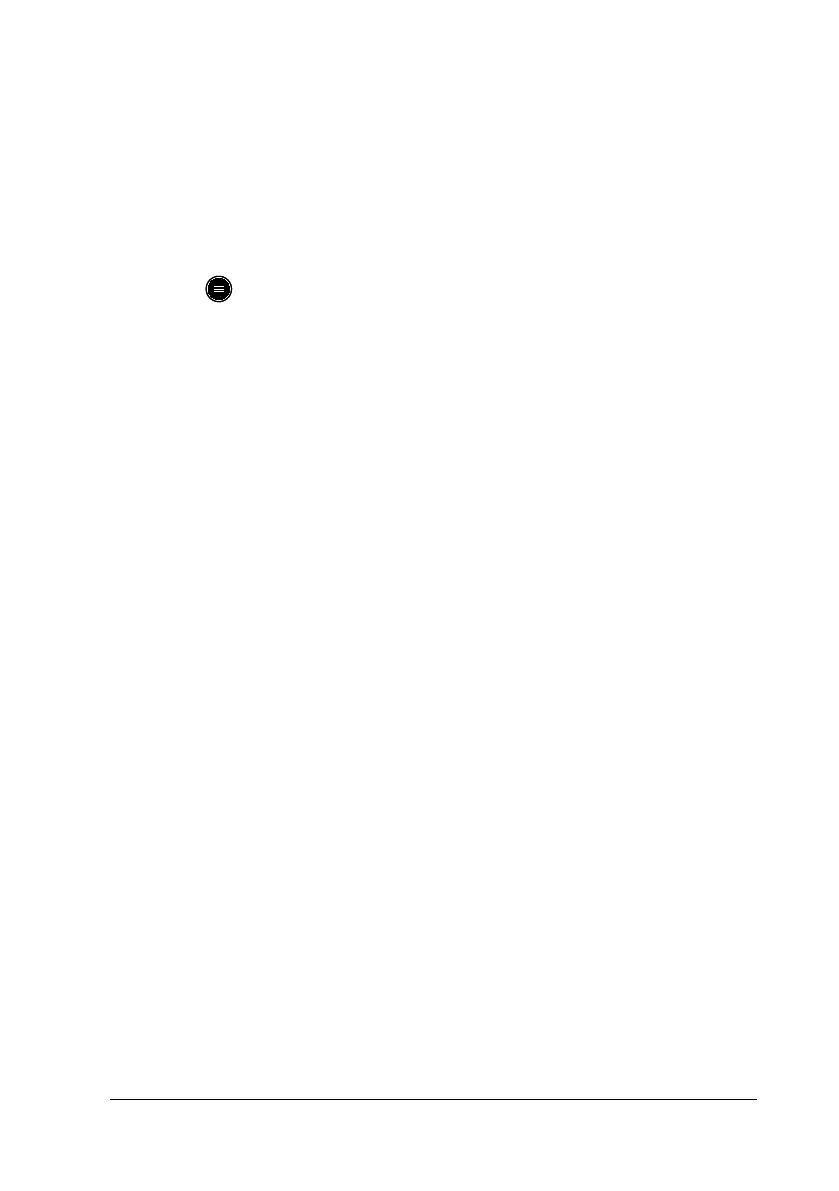5-12 TM80 Telemetry Monitor Service Manual
5.5.5 Network Print Test
Follow this procedure to perform the test:
1. Power on the device.
2. Connect the device to the central station wirelessly.
3. Press to enter the main menu of the device or swipe your finger up from
the bottom of the main screen to display the quick keys area.
4. Select Print.
5. Verify that the network printer shall print out a report correctly.
5.5.6 Battery Check
Tool required:
None
Performance Check
See the chapter about battery in the Operation Manual to check performance and
verify the battery supply time specification.
Refer to13 Battery in the BeneVision TMS60 Telemetry Monitoring System/TM80
Telemetry Monitor Operator’s Manual for methods to check battery status and verify
battery supply specifications
