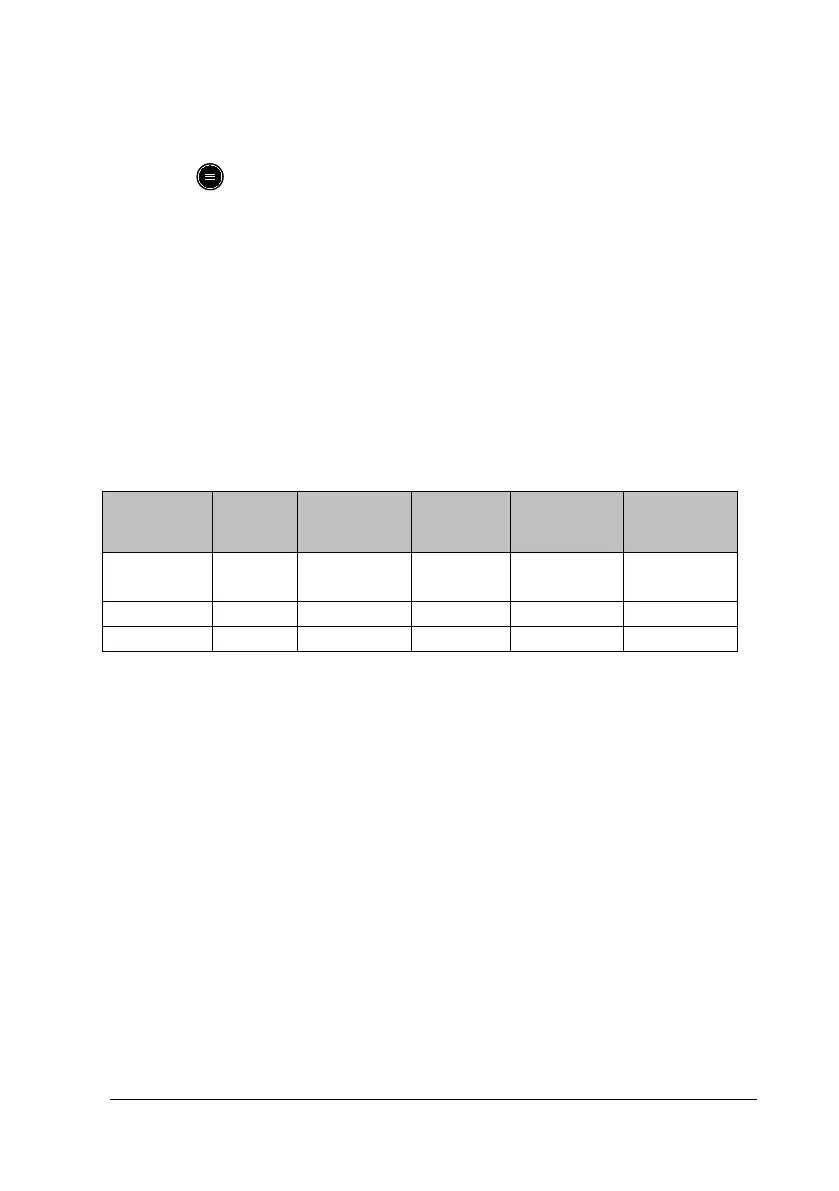3-70 TM80 Telemetry Monitor Service Manual
3.9.2 EAP Setup
1. Press to enter the main menu.
2. Tap Maintenance→ enter the required passcode→ tap Network→ tap
WLAN Setup.
3. Enter a network name for Network Name.
4. Set Security Type to WPA/WPA2 EAP.
5. Select the desired EAP method. Then items related to this EAP method will be
displayed. Different items need to be configured for corresponding EAP
method.
This table shows correspondence between EAP method and Configuration Items.
EAP type Identity Anonymity Passcode CA
Certificate
User
Certificate
PEAP-MSC
Y O Y O N
Note: Y means Yes, and configuration is required; N means No and configuration is
not required; O means optional.
Configuration items are defined as below:
Authentication(Phase2 Auth):After selecting PEAP as the EAP method,
you need to select MSCHAPV2or GTC as the PEAP inner method.
Identification: i.e. user identity. It is the user name in the AD, LDAP or
local user management on the RADIUS server.
Anonymous : This item does not impact the authentication process. It is
used to hide the real name(Identity).
Network Passcode: The passcode for the Identity.
CA Certificate: Select the desired CA certificate.
User Certificate: Select the desired user certificate.