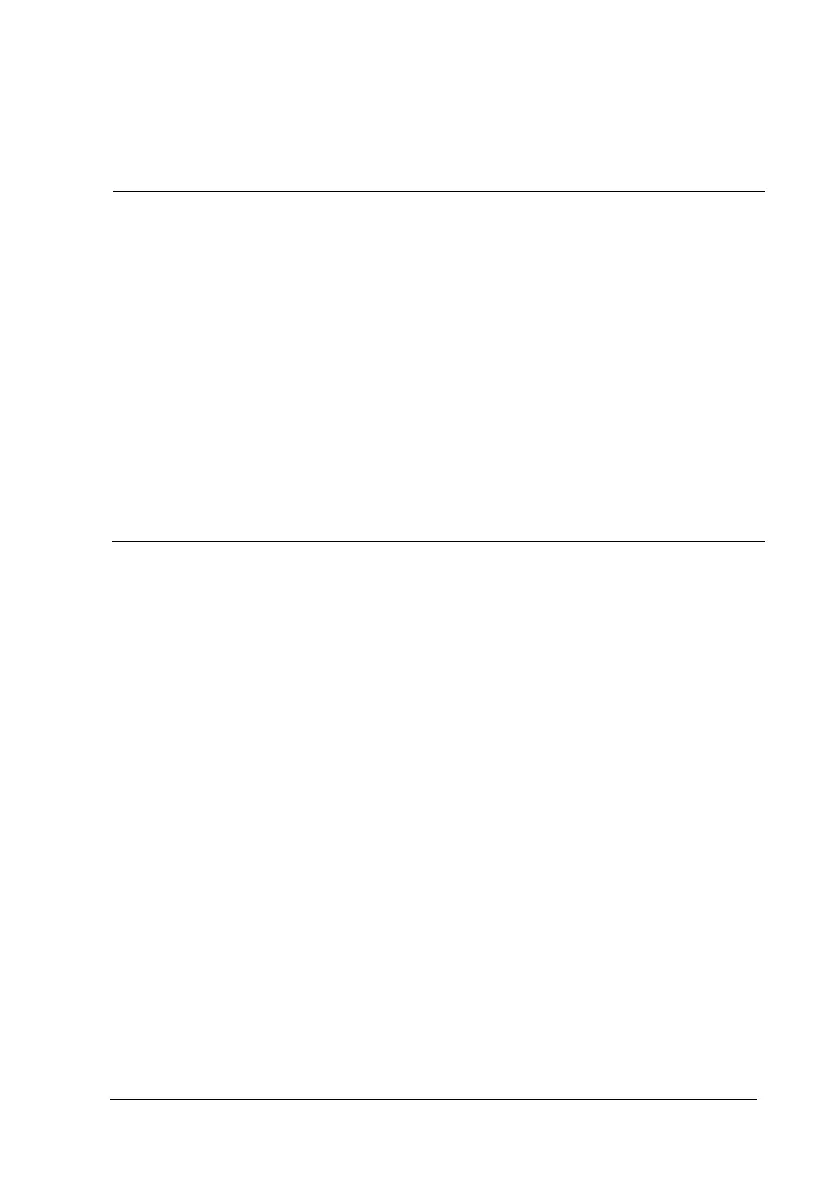1-4 TM80 Telemetry Monitor Service Manual
1.1.3 Notes
NOTE
Put the TM80 Telemetry Monitor in a location where you can easily
seethe screen and access the operating controls
The software of the TM80 Telemetry Monitor was developed in
compliancewith IEC60601-1-4. The possibility of hazards arising from
softwareerrors is minimized.
This manual describes all features and options. Your equipment may
nothave all of them.
Keep this manual in the vicinity of the equipment so that it can be
obtained conveniently when needed.Provides application tips or
other useful information.
1.2 Equipment Symbols
See TMS60 Telemetry Monitoring System/TM80 Telemetry Monitor Operator’s
Manual for information about the symbols used on this product and its packaging.
