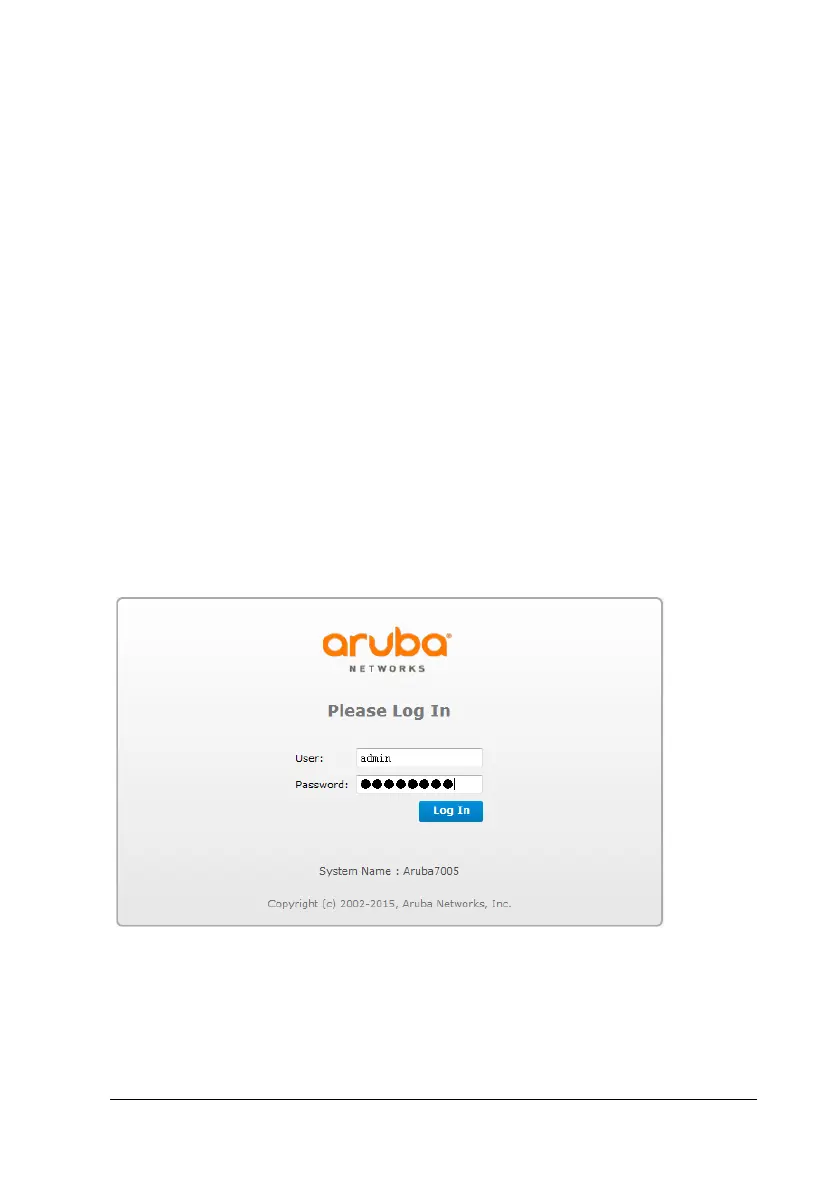3-36 TM80 Telemetry Monitor Service Manual
3.4.2 Login
On the command line interface (CLI), set the IP address of the WLC to 192.168.30.253
and subnet mask to 255.25.255.0, and enable login on the web page. Set the user
name for login to admin and the password to aruba123. The user name and
password should be set in a unified way so as to facilitate maintenance and change
of the configuration later.
Set the IPv4 address of the PC to 192.168.0.1 and the subnet mask to 255.255.255.0
and connect the network port of the PC to port 1 of the WLC by using a network
cable.
Considering compatibility with the WLC, Firefox browser is preferred. Internet
Explorer is secondly preferred. Enter https://192.168.0.253 in the address bar and
choose to trust the website. On the login page, click Login and enter the user name
and password to access the configuration page. Figure 1 shows the login page.