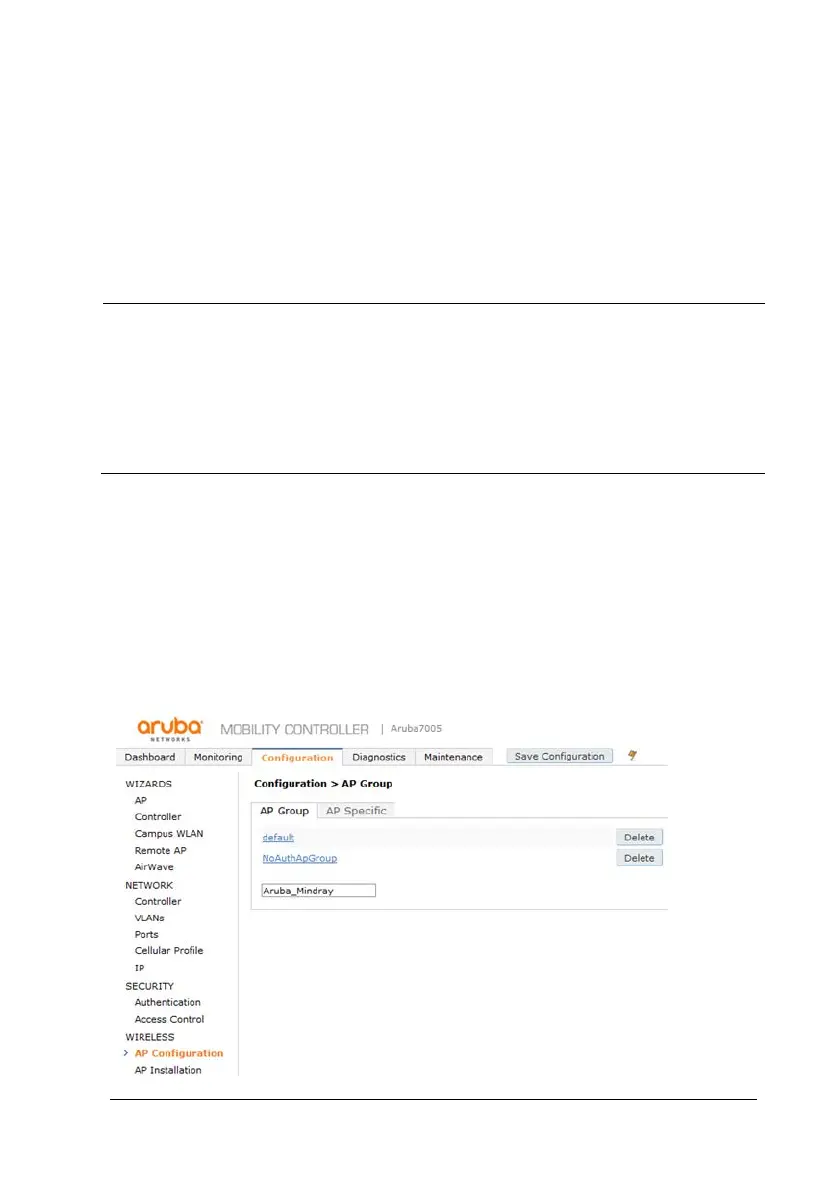TM80 Telemetry Monitor Service Manual 3-37
After logging to the WLC, configure the WLC by performing the following steps:
1. Set the Wireless. This part includes SSID creation, General setting, Security
setting and Advanced setting.
2. Set Network. This part includes the DHCP setting and Multicast setting.
NOTE
Although the default settings of some WLCs are not changed, the
specific settings are displayed during setup due to the importance of
configuration. The operator just needs to confirm the settings without
the need to change them. If no specific description is provided during
setup, retain the default settings of WLC.
3.4.3 Wireless Setting
3.4.3.1 AP Group Setting
1. Choose Configuration>Wireless>AP Configuration>AP Group>New,The
configuration page is displayed. Input Aruba_Mindray in the box, and click the
Add. Perform the following configuration on the page, as shown below.
