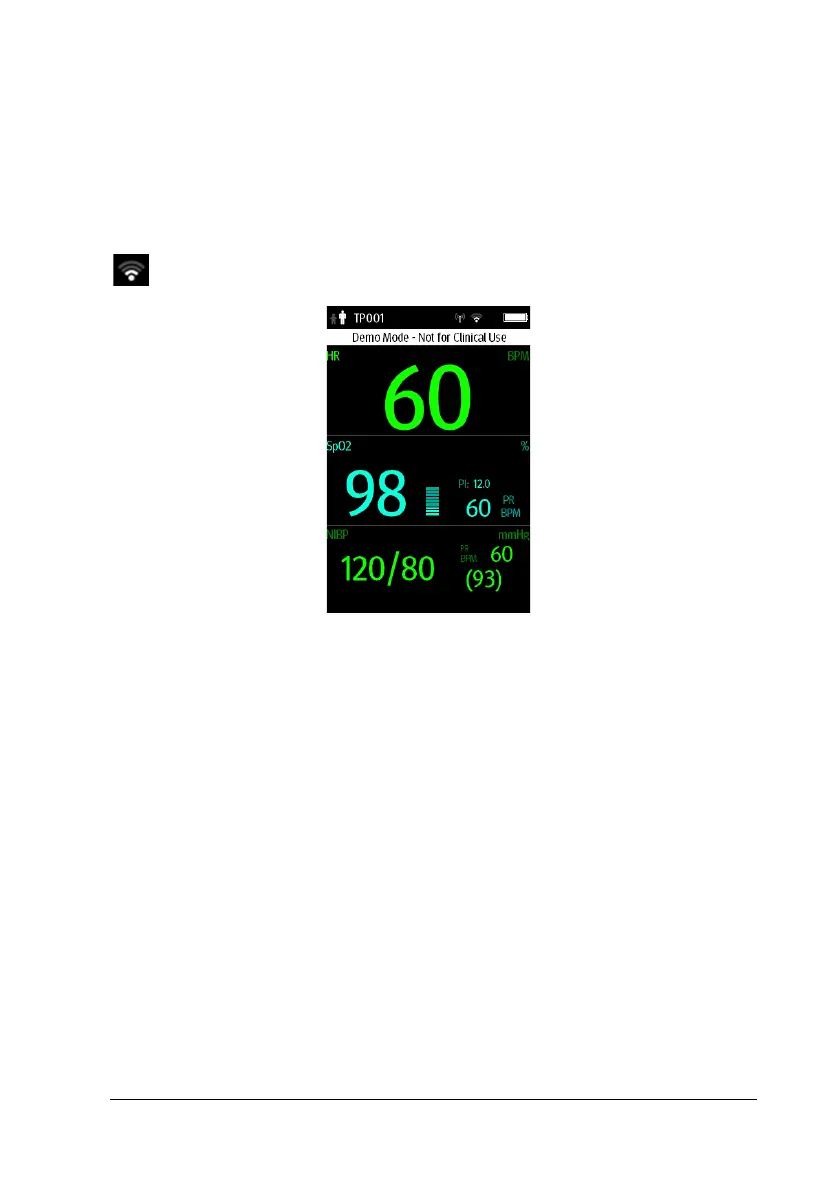3-84 TM80 Telemetry Monitor Service Manual
3.10.3 Test Preparation
Connect the TM80 to the CMS, set the Display Auto Off of the TM80 to Off, and put
the TM80 into Demo mode. In this case, the TM80 continuously transmits ECG
waveform data to the CMS. Click the Wi-Fi status icon on the screen, as shown by
in the figure below. Then you can observe the Wi-Fi RSSI value of the TM80.
3.10.4 Coverage Confirmation
To confirm coverage, perform coverage test in the areas where patients often go (for
example, ward and toilet) and areas where it is difficult to provide coverage and
patients will enter, for example, corridor and stairs.
Check whether coverage meets requirements by observing the signal strength icon
on the CMS and observing whether offline occurs.