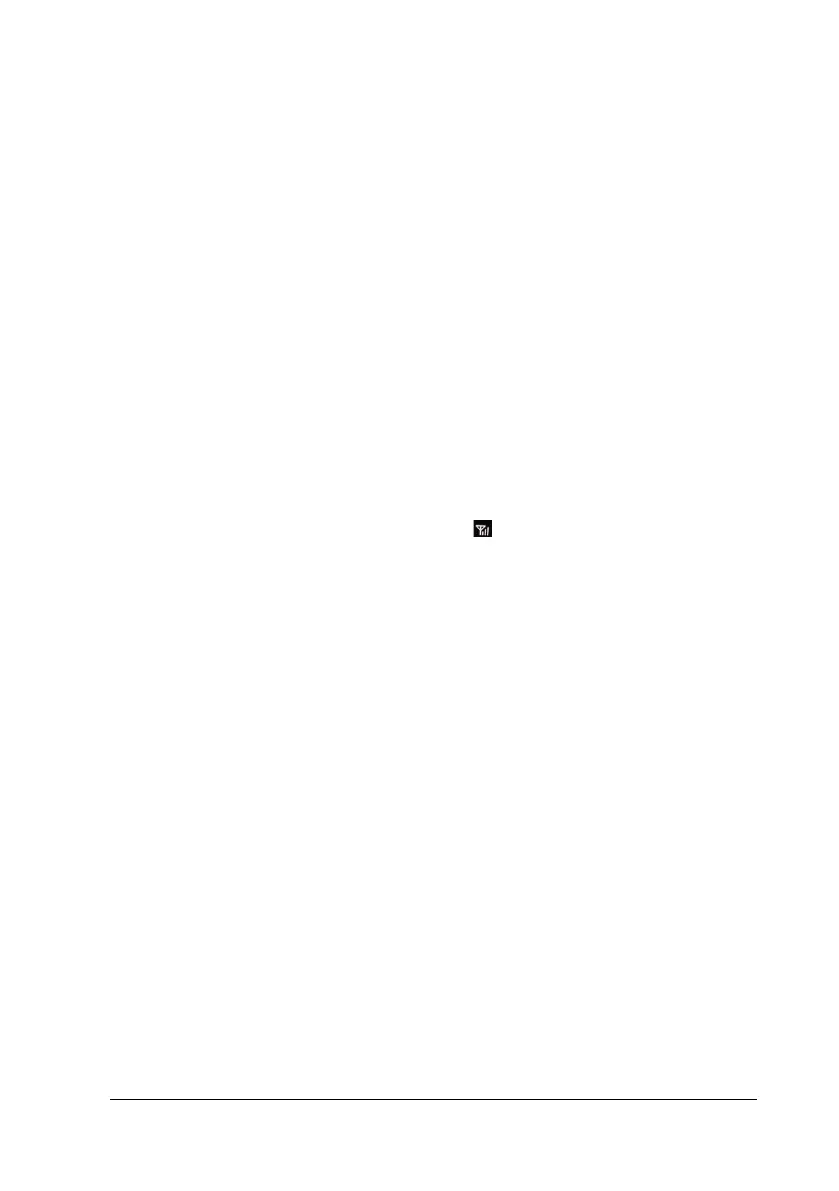TM80 Telemetry Monitor Service Manual 3-85
When necessary, adjust locations of APs or add APs to ensure the overage effect.
Do as follows:
1. Set the TM80 to access to CMS.
2. Ping the TM80 on the CMS (input“ping –t –l 32 –w 1500 IP adress” in window
CLI(Ping the TM80 persistently ,The packet is 32 bytes ,the timeout of
reply is 1500ms), after ten minutes , input “ ctrl + c”(finish the ping),
make sure that the mean delay is smaller than 250ms and the packet lost rate
shall be less than 1%.
3. Hold the TM80 with a hand (hold the battery part to avoid blocking the Wi-Fi
antenna) and avoid blocking by people. Walk in the expected coverage areas,
for example, all corners of the ward, toilet, smoking area, corridor, and elevator.
4. Offline event times should be less than 10% of TM80 roaming times; at least
three grids of signal exist on the CMS icon ( ), and the RSSI value displayed on
the TM80 is not lower than -65dBm.
5. If the signal strength is lower than -65dBm during walking, stop at the location
and observe for 30s. If the RSSI value is not lower than -65 dB in more than 66
percent of the time, the coverage requirement is met.
6. Make TM80 running at the place where the signal strength is the weakest for
24h, The time percentage when a TM80 fails to transmit data to the central
station shall not exceed 0.1% over a 24-hour period(86 s).
