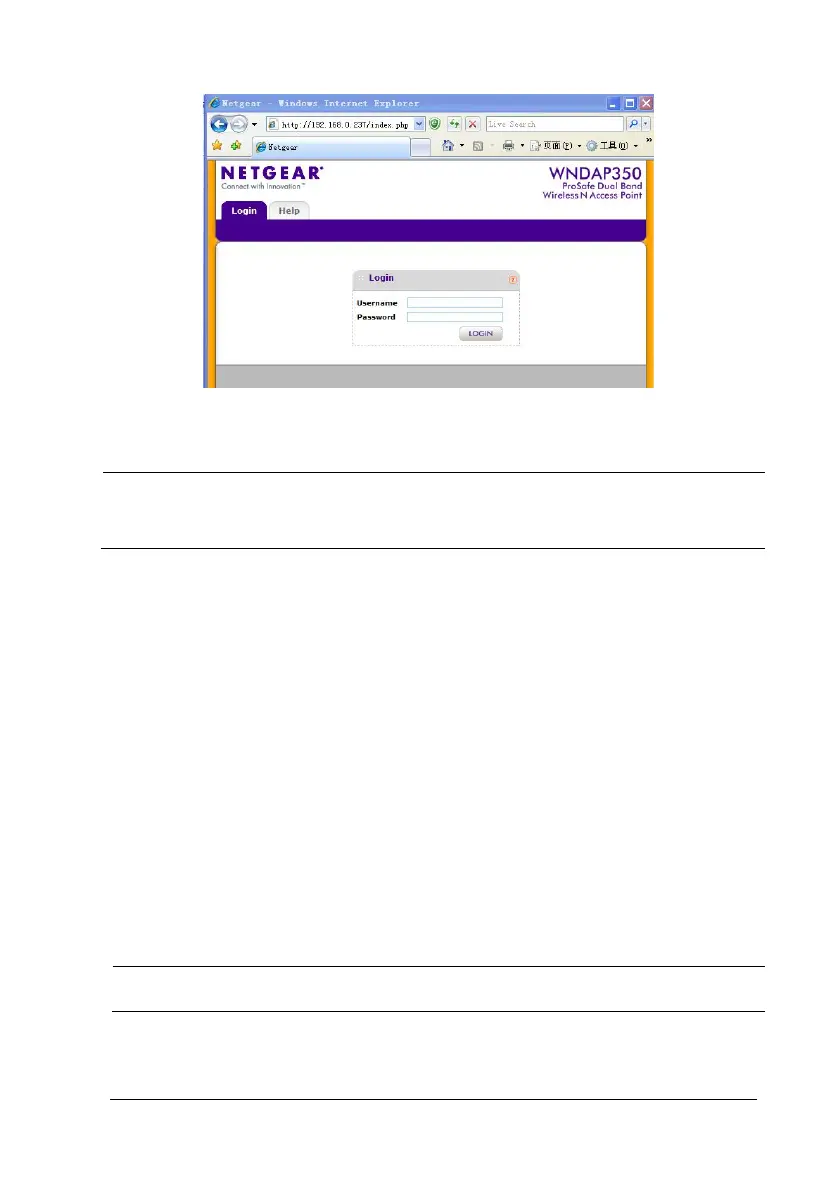3-46 TM80 Telemetry Monitor Service Manual
Note
After the AP setting is changed, click APPLY in the lower right corner so
that the setting can take effect.
3.5.2 Setting Single AP
3.5.2.1 System Settings
On the page, set the country where the network is built and time.
Country Setting
1. Choose Configuration→System→Basic→General. The configuration
page is displayed.
2. Perform the following configuration on the page.
Country/Region=United State
NOTE
Select a country according to the country where the network is built.