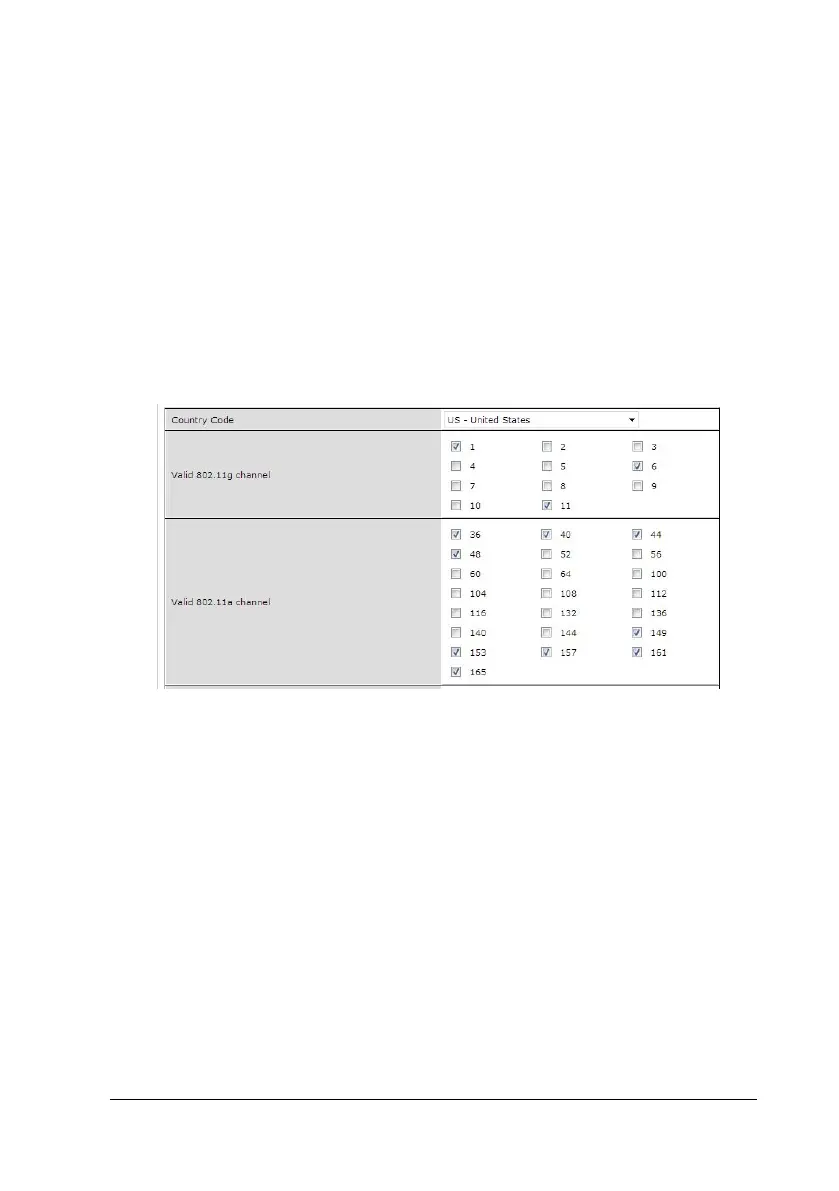TM80 Telemetry Monitor Service Manual 3-43
3.4.3.4 AP setting
1. Choose Configuration>Wireless>AP Configuration>RF
Management>AP >Ethernet interface 4 port configuration>Regulatory
Domain. Perform the following configuration on the Basic page:
Country code=US
Valid 802.11g Channel=1/6/11
Valid 802.11a Channel=36~48 and 149~165
The figure below shows the specific configuration.
2. Click Apply and reboot, and Save Configuration
3.4.4 Network Setting
1. Choose Configuration-IP-IP interface-edit. Perform the following
configuration on the page.
IP Version=IPv4
DHCP Helper Addresses=192.168.0.50(The DHCP server's IP)
Enable IGMP=enable
Enable IGMP Snooping=enable
The figure below shows the specific configuration.