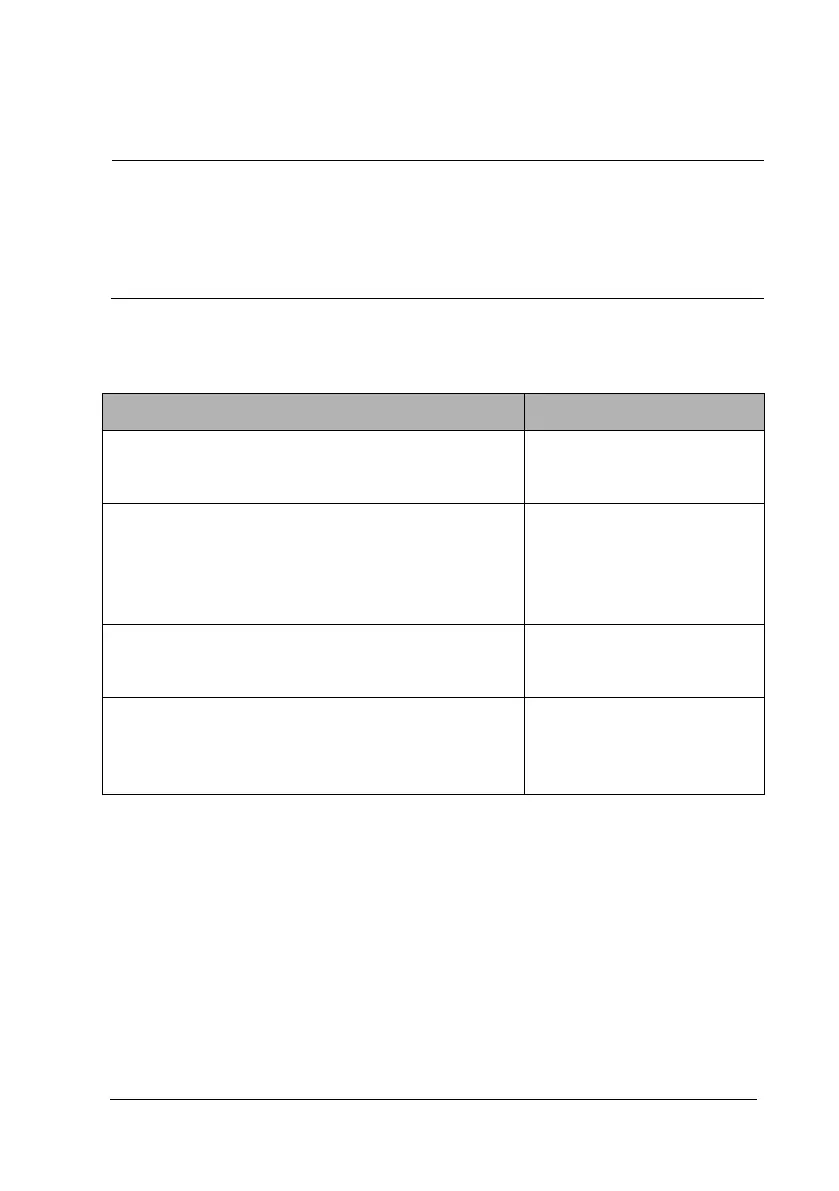3-102 TM80 Telemetry Monitor Service Manual
NOTE
Contents in 3.11.2Environmental Survey Table are actually part of
3.11.3Network Acceptance Table. If service personnel have already
performed environmental survey, they can fill the survey results in
the Network Acceptance Table directly.
3.11.4 TM80 Verification Confirmation Table
Test or Observation Item Result(Pass, Fail or NA)
Ping the TM80 from the CMS and make sure that the
mean delay is less than 250 ms and the packet lost
rate shall be less than 1%.
Hold the TM80 and walk in the scope of different APs.
After walking through the whole expected telemetry
coverage area, observe continuous waveform on the
CMS. Offline event times should be less than 10% of
In the location where coverage is the poorest, signal
strength displayed on the screen is higher than
When the signal strength is the weakest , the amount
of time each TM80 transporting data to central
station is not available shall be less than 86s over a 24