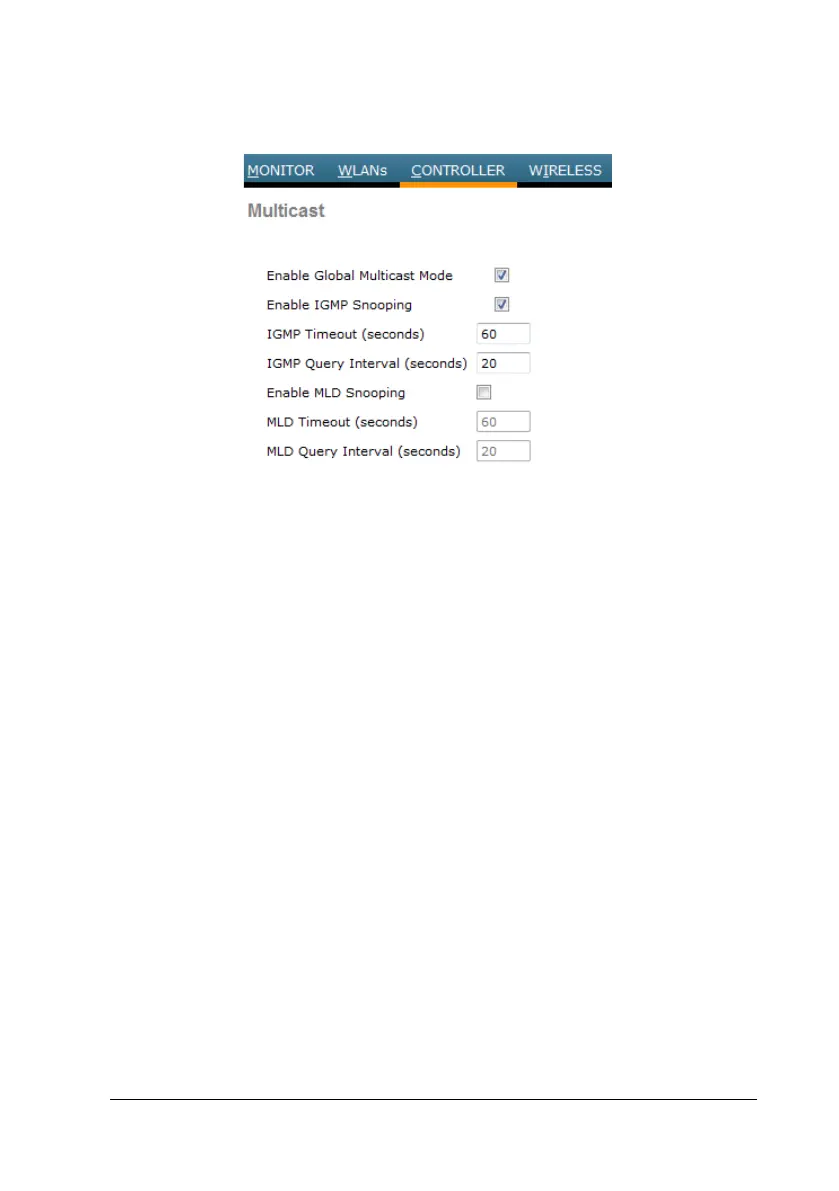3-30 TM80 Telemetry Monitor Service Manual
The figure below shows the specific Multicast configuration.
3. Click Apply and Save Configuration.
3.3.5 WIRELESS Settings
In the CONTROLLER directory, you can enable 2.4G and 5G bandwidth, configure
the data rate, configure support for 802.11N, and set RRM to optimize the wireless
environment.
This section describes configuration of 802.11b/g/n. Because the configuration
option of 802.11a/nis similar to this configuration, this configuration is not
described in detail here.
