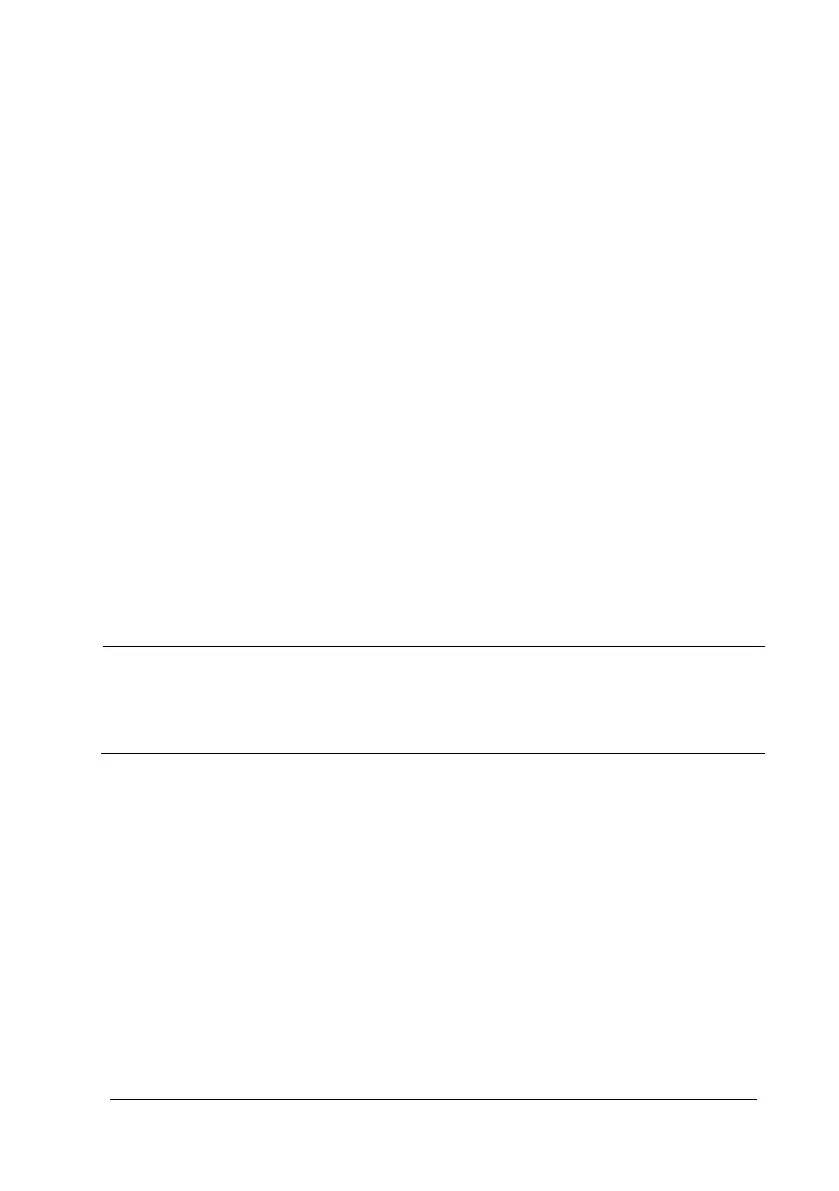3-58 TM80 Telemetry Monitor Service Manual
3.6 Network Deployment Planning
3.6.1 Tools and Resources
Laptop computer, where Windows 7 or operating system of a later version
is installed and wireless network card is equipped. wireless network card‘s
RSSI dynamic range should be at least 45dB(e.g the highest value is
-45dBm,the lowest value is -90dBm).
Wireless network survey tool, we suggest to use professional survey tool
such as tamograph, Wirelessmon or other professional network survey
tool.
TM80 main unit
Customer TM80 coverage plan
Test APs
Professional network engineer
NOTE
The personnel who implement the Wi-Fi site survey and network
deployment should be well trained about Wi-Fi. If you are not
professional network engineer, please ask some third party for help.
3.6.2 Environmental Survey
Mindray personnel meet with hospital IT, biomedical engineer and clinicians to
agree on network plan and clinical workflow requirements. The network plan should
include coverage, network topology, channel planning, and device model initially
selected.
