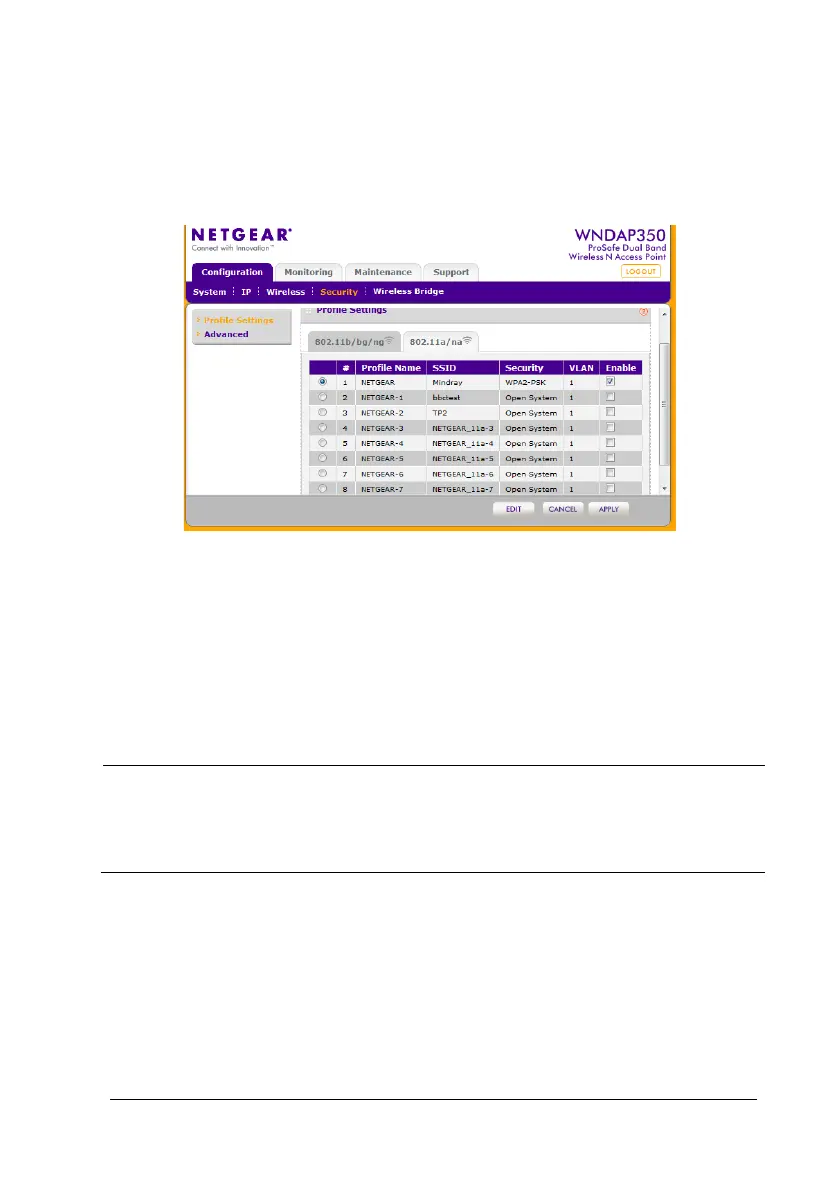TM80 Telemetry Monitor Service Manual 3-55
3.5.3.4 Security Settings (5G)
3. Choose Configuration→Security→Profile Settings→802.11a/na. On
the configuration page, click the box to enable the SSID, as shown below.
3.5.4 Setting Multiple APs
In the multi-AP setting, export the configuration file of a configured AP and import
the configuration file to APs to be configured.
NOTE
In the single-AP setting, the channel of the AP is allocated
automatically. In the multi-AP setting, manually fix a channel and
ensure that adjacent channels use non-overlapped channels.
