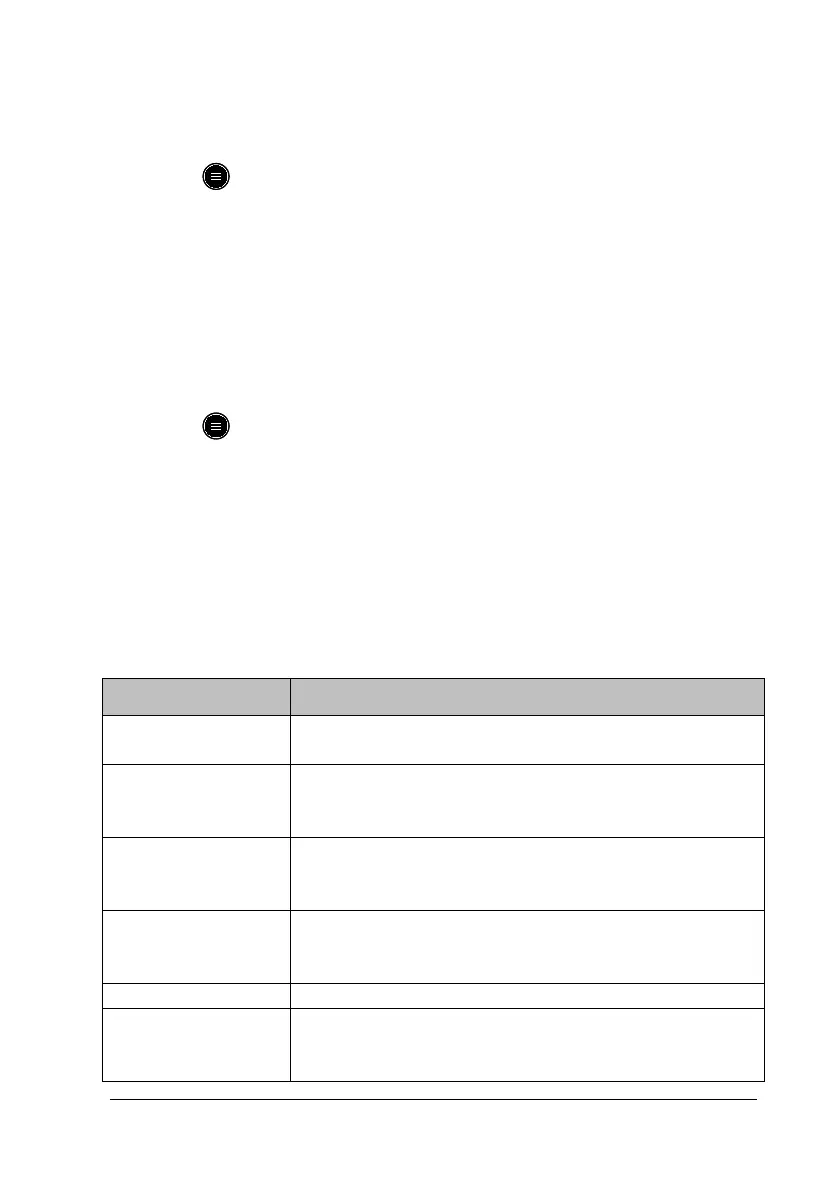TM80 Telemetry Monitor Service Manual 3-79
3.9.3.3 Deleting Certificates
1. Press to enter the main menu → tap Maintenance→ enter the
required passcode → tap Network → tap EAP Certificate.
2. Tap Local.
3. Select the desired certificate.
4. Tap Delete.
3.9.4 WLAN TEST
1. Press to enter the main menu → tap Maintenance→ enter the
required passcode.
2. Tap Service→ enter the required passcode→tap WLAN test.
In this menu, users can learn more details about WLAN, and make some important
configurations.
3.9.4.1 WLAN information
This table lists TM80 WLAN information:
Item Description
Network name If the TM80 is connected to an AP, the AP’s SSID is displayed
If the TM80 is not connected to an AP, it is blank.
Channel If the TM80 is connected to an AP, the AP’s working channel
is displayed.
If the TM80 is not connected to an AP, it is blank.
RSSI If the TM80 is connected to an AP. The AP’s signal strength
for TM80 is displayed
If the TM80 is not connected to an AP, it is blank.
AP MAC address If the TM80 is connected to an AP, the AP’s MAC address is
displayed.
If the TM80 is not connected to an AP, it is blank.
Displays the MAC Address of TM80
Local IP If the TM80 is connected to an AP, TM80’s IP address is
displayed.
If the TM80 is not connected to an AP, it is blank.
