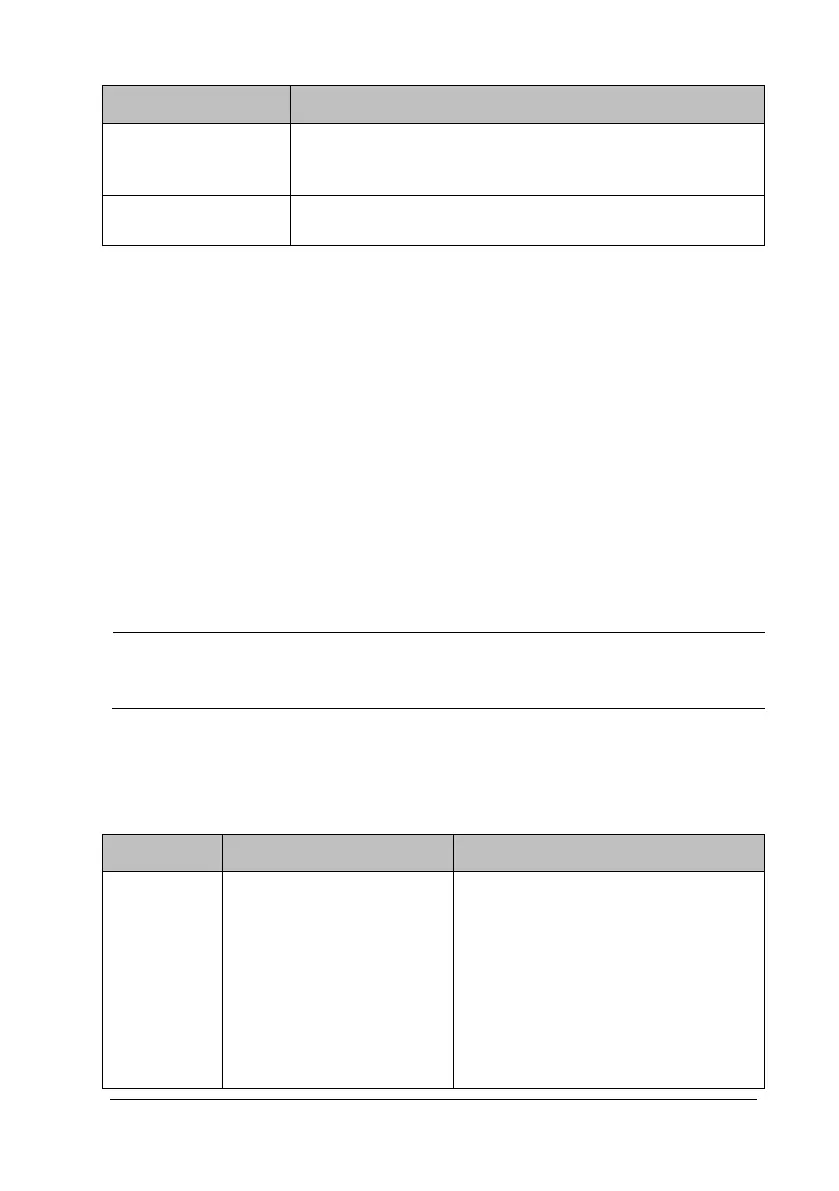3-80 TM80 Telemetry Monitor Service Manual
Item Description
Connection Status If the TM80 is connected to an AP, Connected is displayed.
If the TM80 is connected to an AP, Disconnected is
Security Type Displays the security type selected in the WLAN Setup
3.9.4.2 Connection Test
When the TM80 is connected to an AP, you can type the desired IP address and tap
Test, TM80 will ping to the IP address once to check whether the network is Ok。
3.9.4.3 WiFi Regulation Domain
Before using the TM80 in certain country or region, you need to select the correct
WiFi regulatory country or region.
NOTE
Service personnel should make sure that the correct WiFi regulation
domain is selected. Otherwise, the TM80 may work abnormally.
3.9.4.4 Roaming Test
TM80 roaming performance is subject to the four parameters.
Item Description Remarks
Trigger The TM80 will start
scanning to search for a
better AP when the signal
intensity (RSSI) of current
connected AP is weaker
than Trigger.
It is recommended to set the trigger
value to the RSSI value of expected
weakest coverage in the hospital,
which cannot be lower than -70 dBm.
The TM80 requires that the network
deployed in the hospital meet the
requirement of -65 dBm.
It is reasonable to set the trigger value
in the range of -70 to -65.