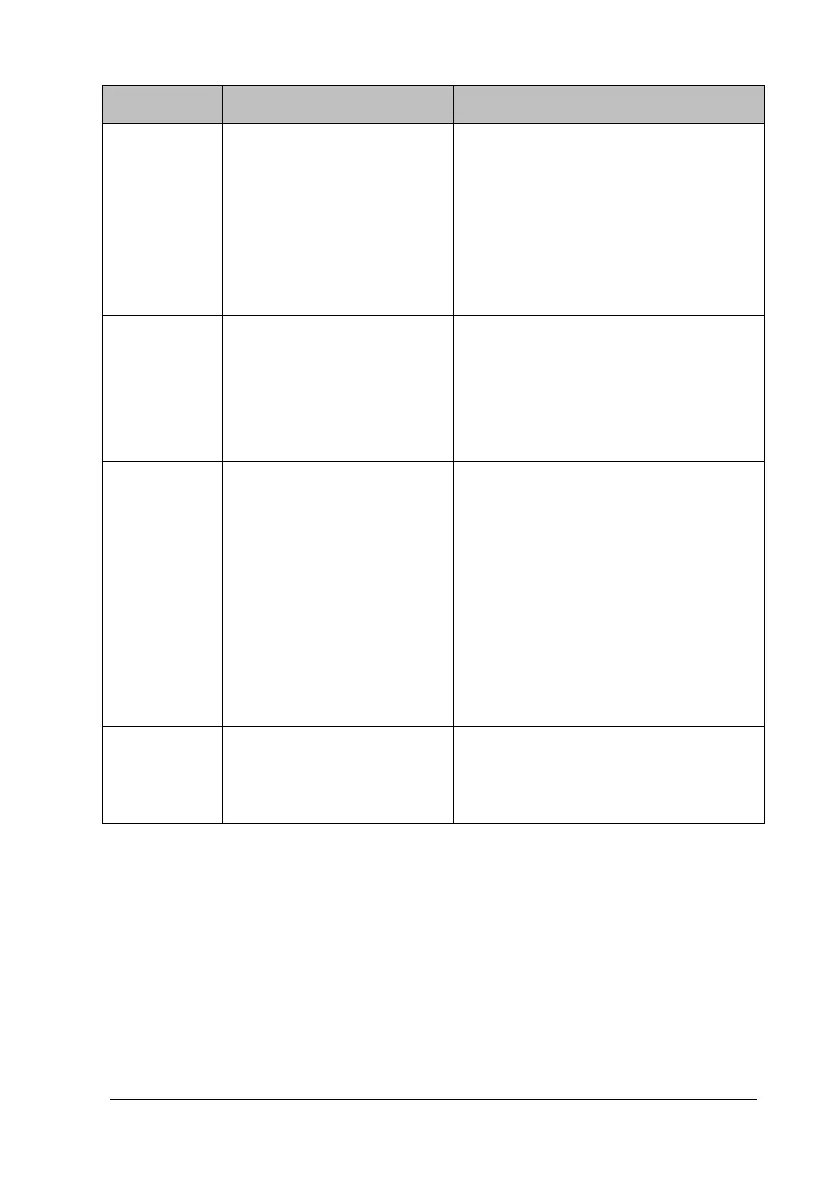TM80 Telemetry Monitor Service Manual 3-81
Item Description Remarks
Detla If the TM80 finds a new AP
with RSSI “Delta” higher
than current connected AP,
it will choose to roam to the
new AP.
5dB is recommended. If the network
deployment density of the hospital is
very high and the weakest coverage
can reach -60dBm, it is more
reasonable to set Delta to 10dB.This
can reduce switch between different
APs, and make wifi function more
Scan Period When the RSSI of current
connected AP is weaker
than trigger, but the TM80
does not find a better AP , it
will scan for better AP once
5s is recommended.
AutoTrigger autotriger is the threshold
when the TM80 will try
additional attempt to
roam .
Additional attempt to roam is a
work-around method, and may
decrease wifi stability.
If user does not encounter roaming
problem, set this parameter to
-99dBm.
If user finds TM80 sticks to a far AP and
does not roam to a nearby AP, set
autotriger value this way: it must be at
least 5db lower than trigger value and
should be higher than -75dBm.
Auto band When enabled,TM80 can
automatically change wifi
band if current band can’t
Default enabled.
If WLAN can only support 2.4G or 5G,
disable this.