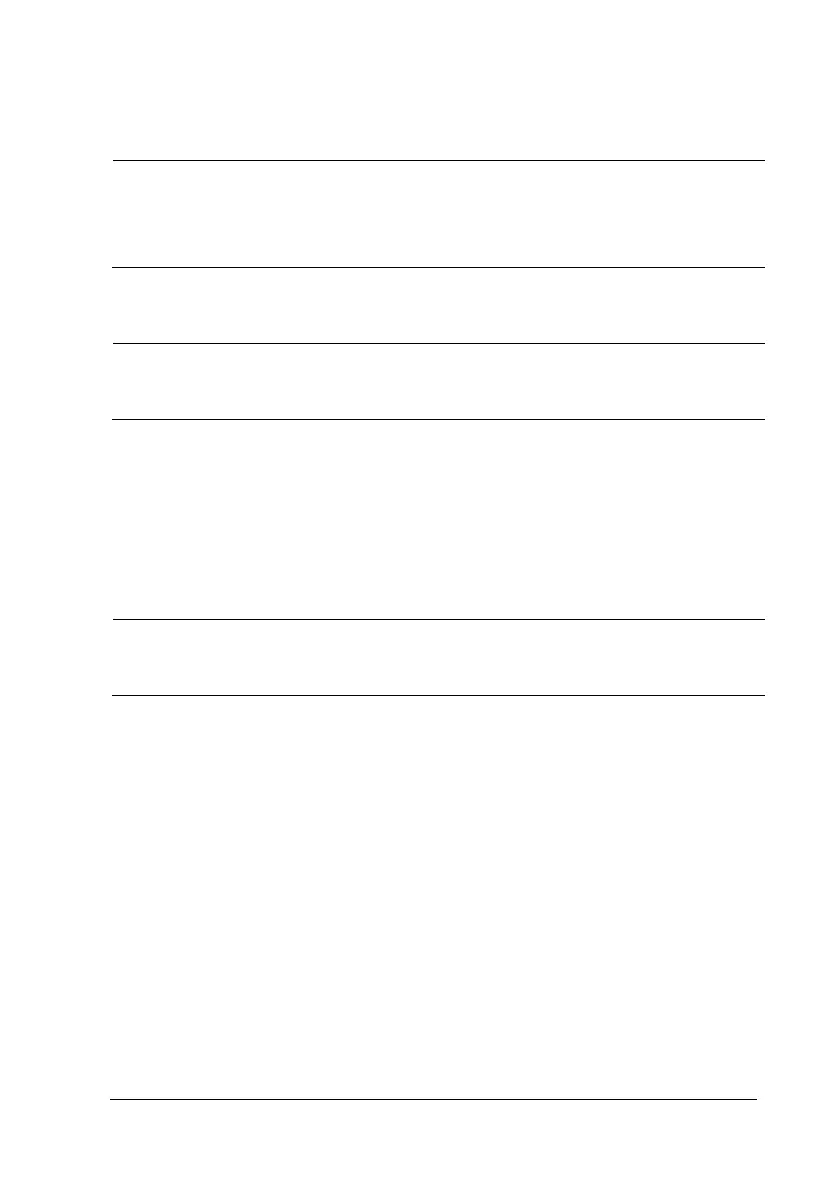TM80 Telemetry Monitor Service Manual 3-71
CAUTION
TM80 supportsEAP only when using 5G band.When change band
from 5G to 2.4G, WLAN settings must be re-configured to use
WPA/WPA2 PSK.
NOTE
TM80 supports three type of RADIUS server : Freeradius, acs, and
windows server.
3.9.3 EAP Certificate Management
You can import up to 10 certificates from a USB drive or delete certificates from
theTM80.
NOTE
After restoring factory defaults,all certificates will be
deletedautomatically by TM80.
3.9.3.1 Preparing Certificates
The following RADIUS Server is validated by Mindray:
Cisco ACS
FreeRadius
Network Policy Service( in Windows Server 2008 R2 and Windows Server 2012
R2)
Currently, X.509.v3 is a mainstream certificate standard. It has two main coding
formats: DER and PEM. Certificates in DER format are mainly suffixed with”.cer”, “.der”,
and “.crt”. Certificates in PEM format are mainly suffixed with “.pem”.