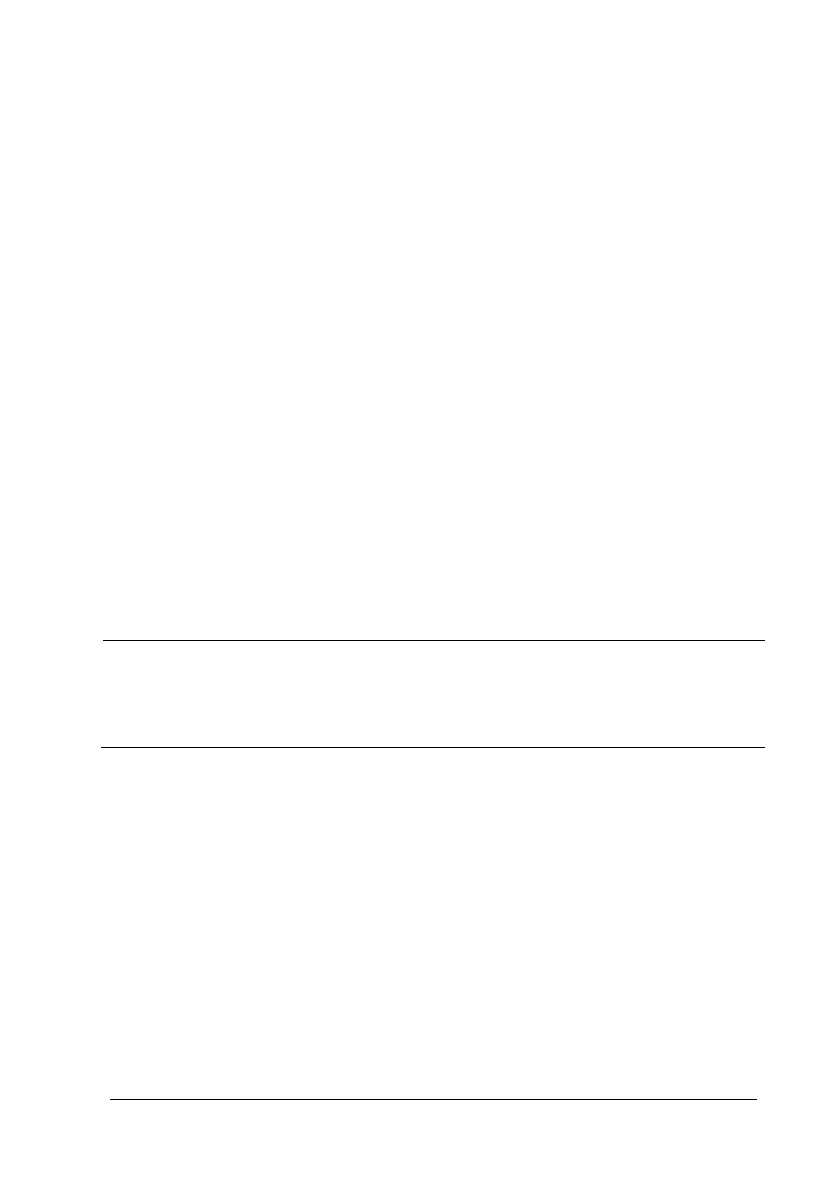TM80 Telemetry Monitor Service Manual 3-65
3.8 Network Verification
3.8.1 Tools and Resources
Laptop computer, where Windows 7 or operating system of a later version
is installed and wireless network card is equipped. We recommended
laptop configured with Intel Centrino Wireless-N adapter. If your laptop is
configured with some other wireless adapter, please make sure the
adapter has a high degree of accuracy.
Wireless network survey tool, we suggest to use professional survey tool
such as tamograph, Wirelessmon or other professional network survey
tool.
TM80 main unit
TM80 coverage plan
Professional network engineer
NOTE
The personnel who implement the Wi-Fi network survey should be well
trained about Wi-Fi. If professional network engineers are not
available, please ask some third party for help.
3.8.2 Wi-Fi Signal Calibration
Before a Wireless network survey tool (running on laptop computer) is used to test
network coverage, calibrates the RSSI of wireless network survey tool with TM80.
Keep the TM80 and Wireless network survey tool close. The distance between them
is not greater than 30cm and the distance from human body is above 50 cm. Move
the TM80 and Wireless network survey tool at the same time (maintain the previous
distance). When the TM80 reads the following RSSI values: -50dBm,-60dBm, -70dBm
and -80dBm, record the RSSI values read by Wireless network survey tool.
