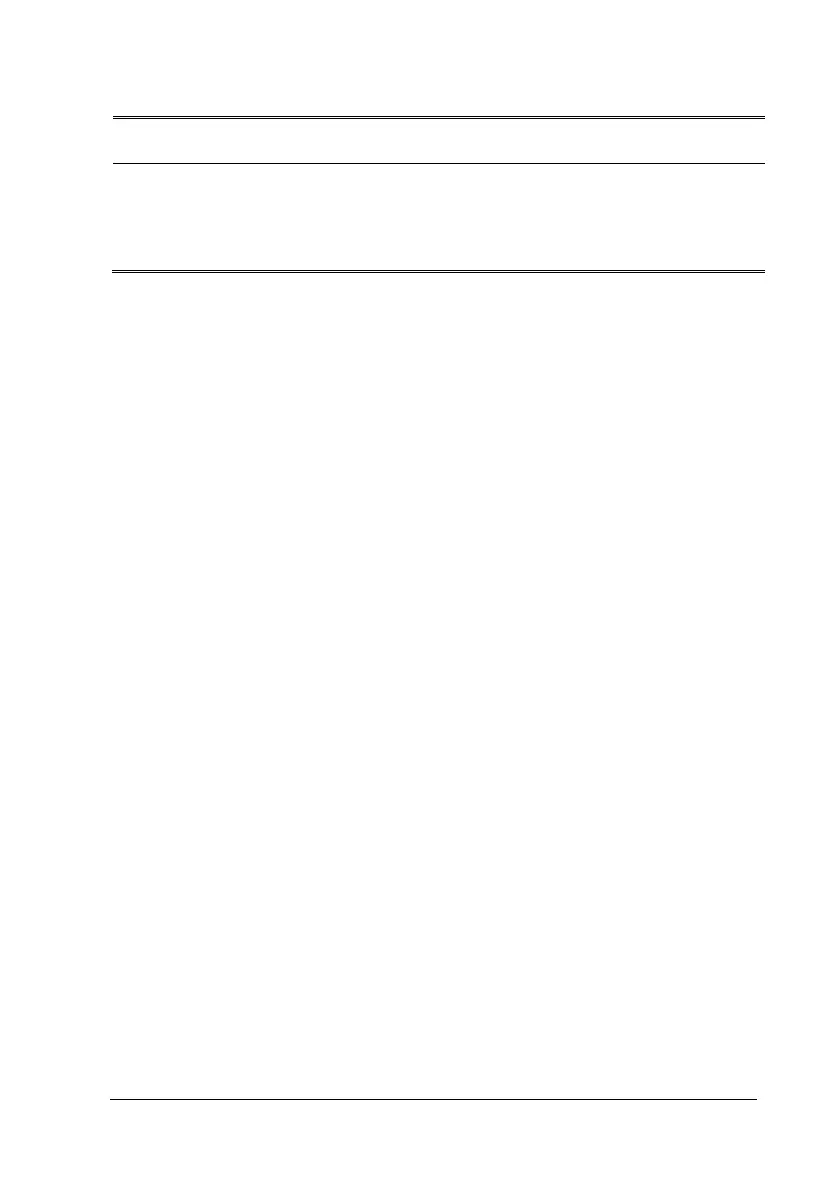2-2 TM80 Telemetry Monitor Service Manual
WARNING
Before maintaining and repairing the TM80Telemetry Monitor,
familiarize yourself with the BeneVision TMS60 Telemetry Monitoring
System/TM80 Telemetry Monitor Operator’s Manual
2.2 Key Features
Easy for clinicians to use and comfortable for patients to wear
Low power consumption
Supports IEEE 802.11a/b/g/n/ac and 2.4GHz/5Ghz dual Wi-Fi band
Able to be accessed to the existing wireless networks in a hospital directly
2.3 Introduction to TM80 Telemetry Monitoring System
The TM80 Telemetry Monitor consists of a transmission system, a receiving system,
and a central monitoring system (abbreviated as CMS).
The transmission system refers to the TM80 Telemetry Monitor with
optional BP10 and SAT10 SpO
2
modules. The SpO
2
module is connected to
the SpO
2
sensor connector and then plugged into the SpO
2
connector on
the TM80.The BP10 is a standalone module and communicates with the
TM80 via Mindray Patient Area Network (abbreviated as MPAN).
The receiving system refers to the Wi-Fi network, including APs, switches,
and routers. The TM80 can use the dedicated Wi-Fi network provided by
Mindray or share the hospital’s network with other devices in the hospital.
The network must comply with the wireless specifications of Mindray. For
details of specifications, refer to 3Installation.
The CMS refers to BeneVision Central Monitoring System. For details about
the Benevision Central Monitoring System, refer toBeneVision Central
Monitoring SystemOperator’s Manual (P/N H-046-010879-00).
