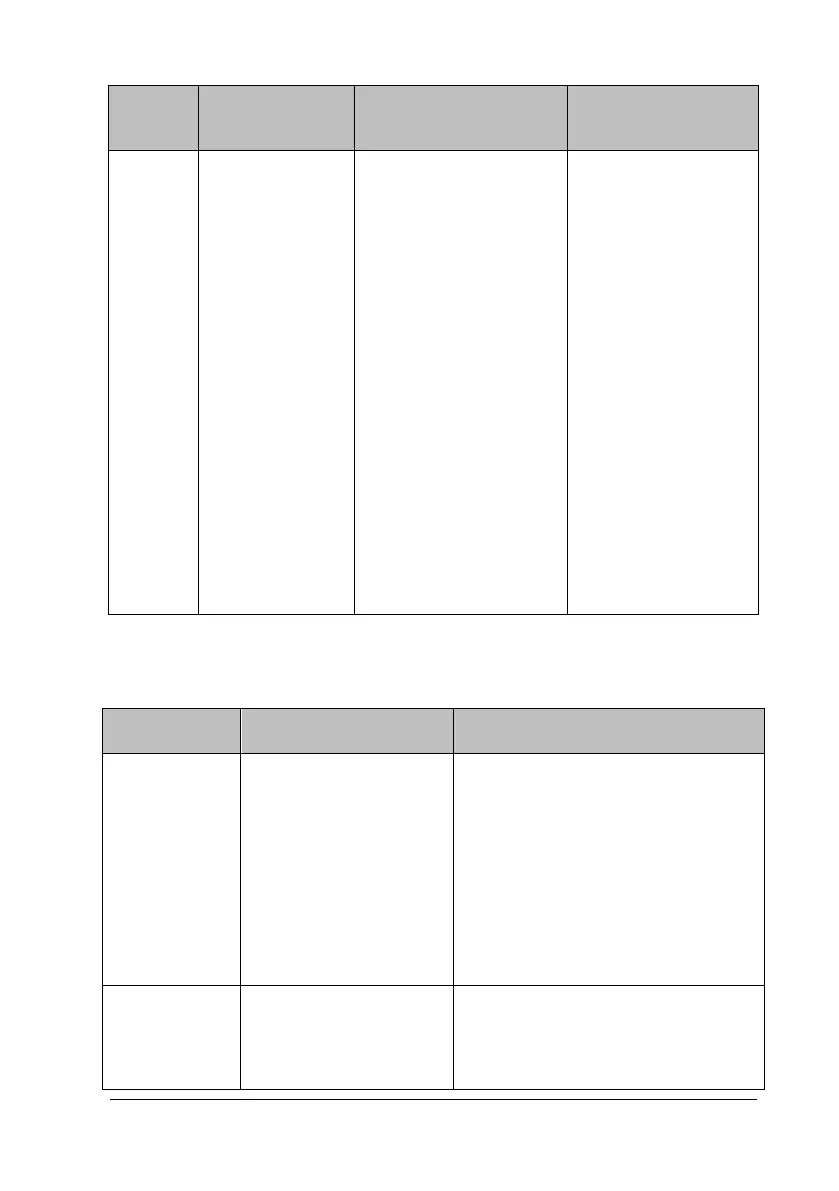7-12 TM80 Telemetry Monitor Service Manual
Item Alarm Message Possible cause Solution
System
to check
whether
network
interference
signal exceeds
the limit by
using a signal
survey tool.
If APs in hospital
support 5G
band, configure
the TM80 to
work in the
5Gband.
7.3 Other Faults
Symptom Possible cause Solution
ECG noise
The noise interference is
overlapped with ECG
waveforms
Check that the electrodes are in
good contact with the skin.
Check that the ECG leadwires are
connected securely.
Check that the patient does not
contact any ungrounded electric
equipment.
ECG signal
saturated
The TM80 detected ECG
signal saturation or
overload.
Check the ECG leadwires.
Check that the electrodes are in
good contact with the skin.
