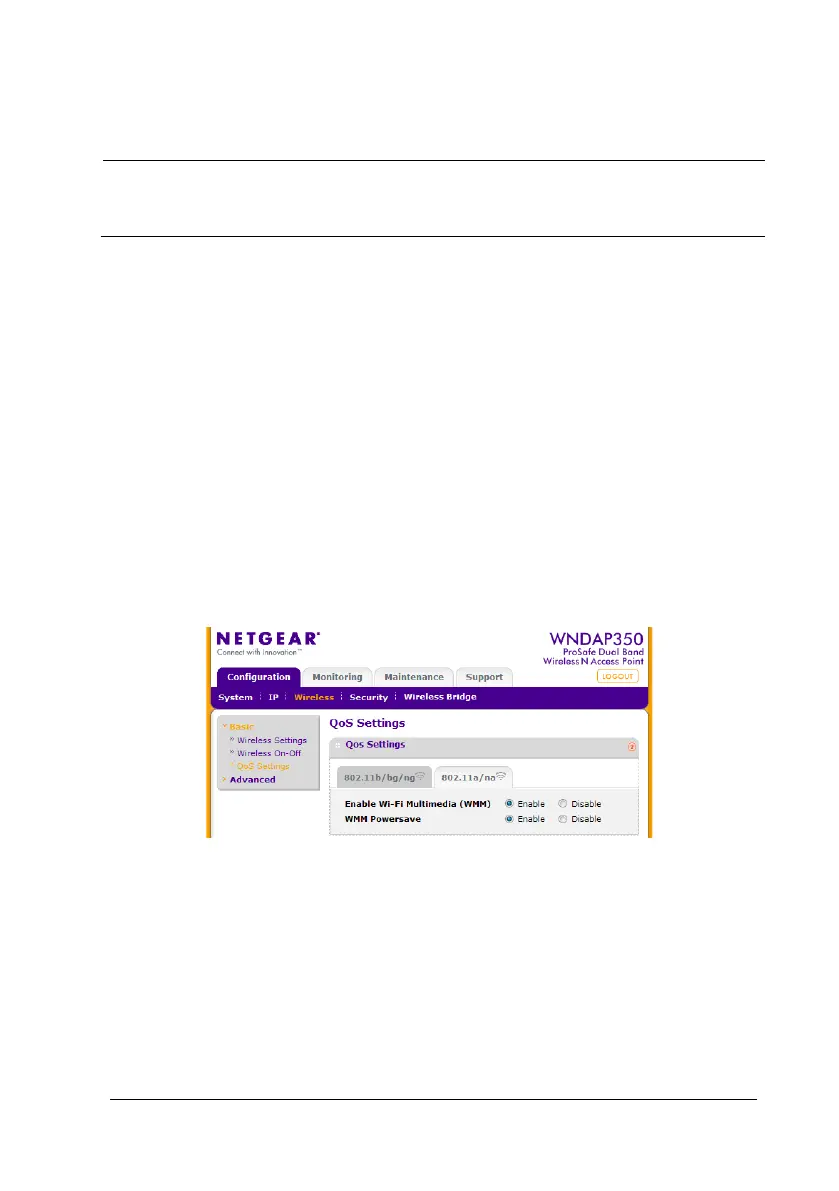3-54 TM80 Telemetry Monitor Service Manual
NOTE
According to the field survey data based on wireless survey tool, select
the minimum channel as a fixed channel.
3. Click APPLY in the lower right corner to save the setting.
3.5.3.3 QoS Setting (5G)
1. Choose Configuration→Wireless→Basic→QoS Settings. The
configuration page is displayed.
2. Perform the following configuration on the page.
Enable Wi-Fi Multimedia (WMM)=Enable
WMM Powersave=Enable
The figure below shows the specific configuration.
3. Click APPLY in the lower right corner to save the setting.