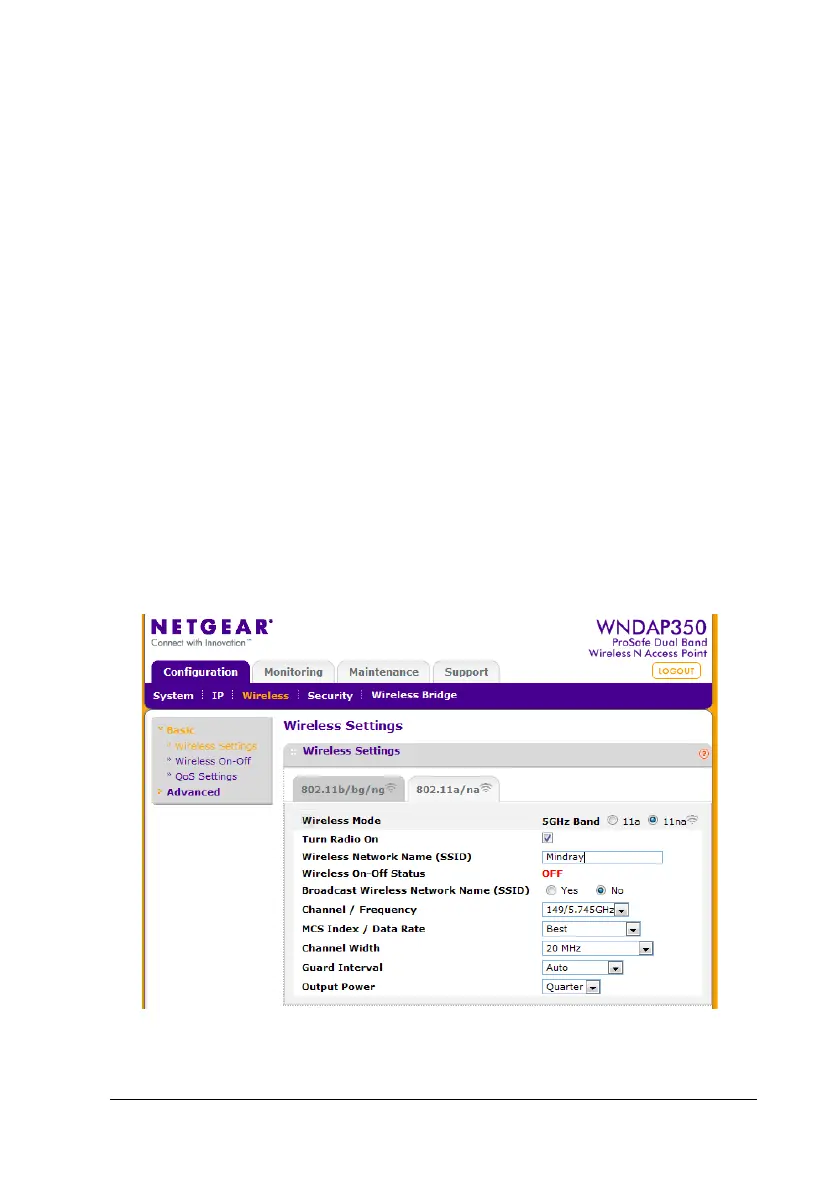TM80 Telemetry Monitor Service Manual 3-53
3.5.3.2 Wireless Settings
1. Choose Configuration→Wireless→Basic→Wireless Settings→
802.11a/na.
2. On the configuration page, perform the following configuration:
Wireless Mode=11na
Turn Radio on=enable
Wireless Network Name(SSID)=Mindray. You can modify this SSID
according to hospital IT. After you change this name, please also
modify the TM80 SSID setting.
Broadcast Wireless Network Name(SSID)=Yes
Channel/Frequency=149/5.745GHz. You need to set the channel
according to the Wi-Fi survey result.
Output Power=Quarter
The figure below shows the specific configuration.
