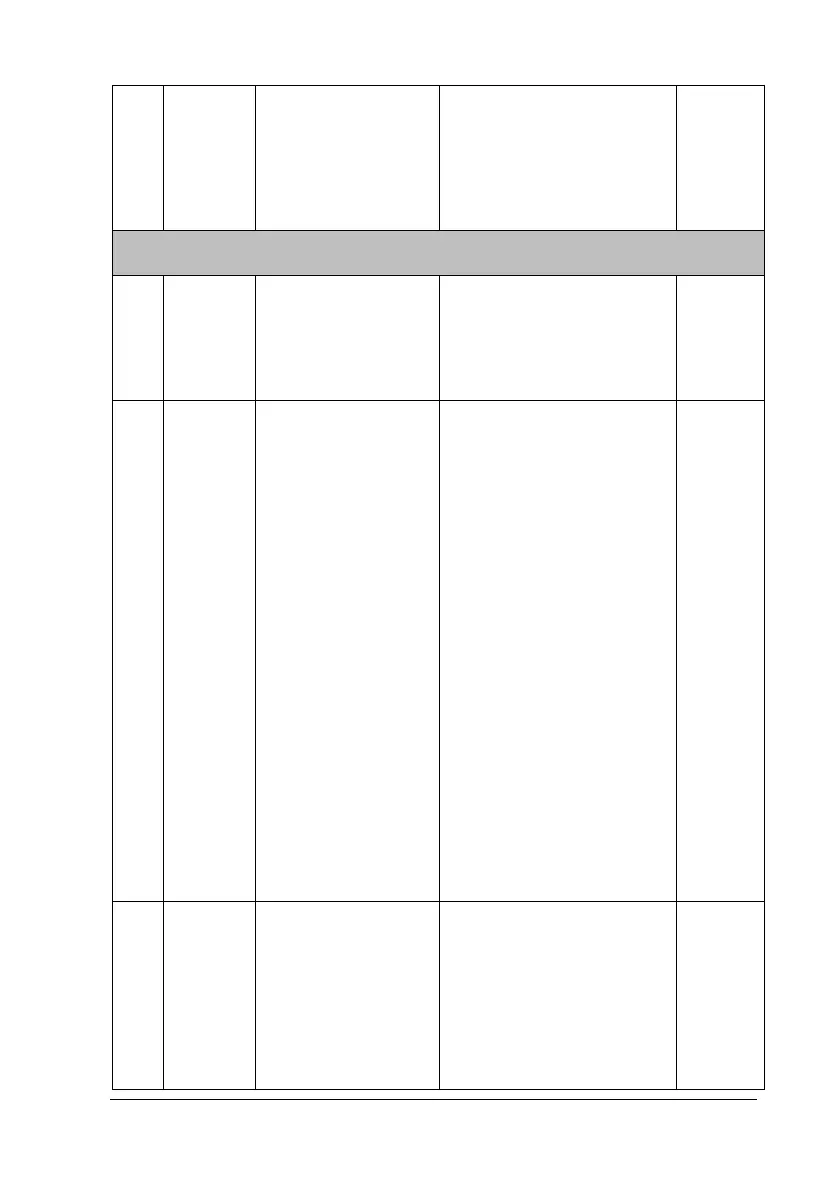TM80 Telemetry Monitor Service Manual 3-97
command” “ping –t –l 32 –w
1000 IPaddress-of
-cellphone” for 10
minutes,then run“ ctrl+c”.
WLAN features
1 802.11
protocol
TM80 only support
802.11 a/b/g/n,
WLAN can't use other
protocols
Check with hospital IT if this
requirement is met or not.
2 Security
mode
TM80 supports:
WPA/WPA2-PSK or
WPA2-Enterprise
EAP method:
PEAP-GTC, PEAP-
MSCHAPv2,EAP-TLS
WPA2-PSK is highly
recommended.
WPA2-Enterprise may
increase probability
of offline when
roaming, so not be
recommended.
WLAN can't use other
security mode.
Check with hospital IT if this
requirement is met or not.
3 AP MAC
address
The broadcast MAC
address of AP is fixed
(BSSID).
AP BSSID is used to
locate the TM80
device. If it is
Check with hospital IT if this
requirement is met or not.