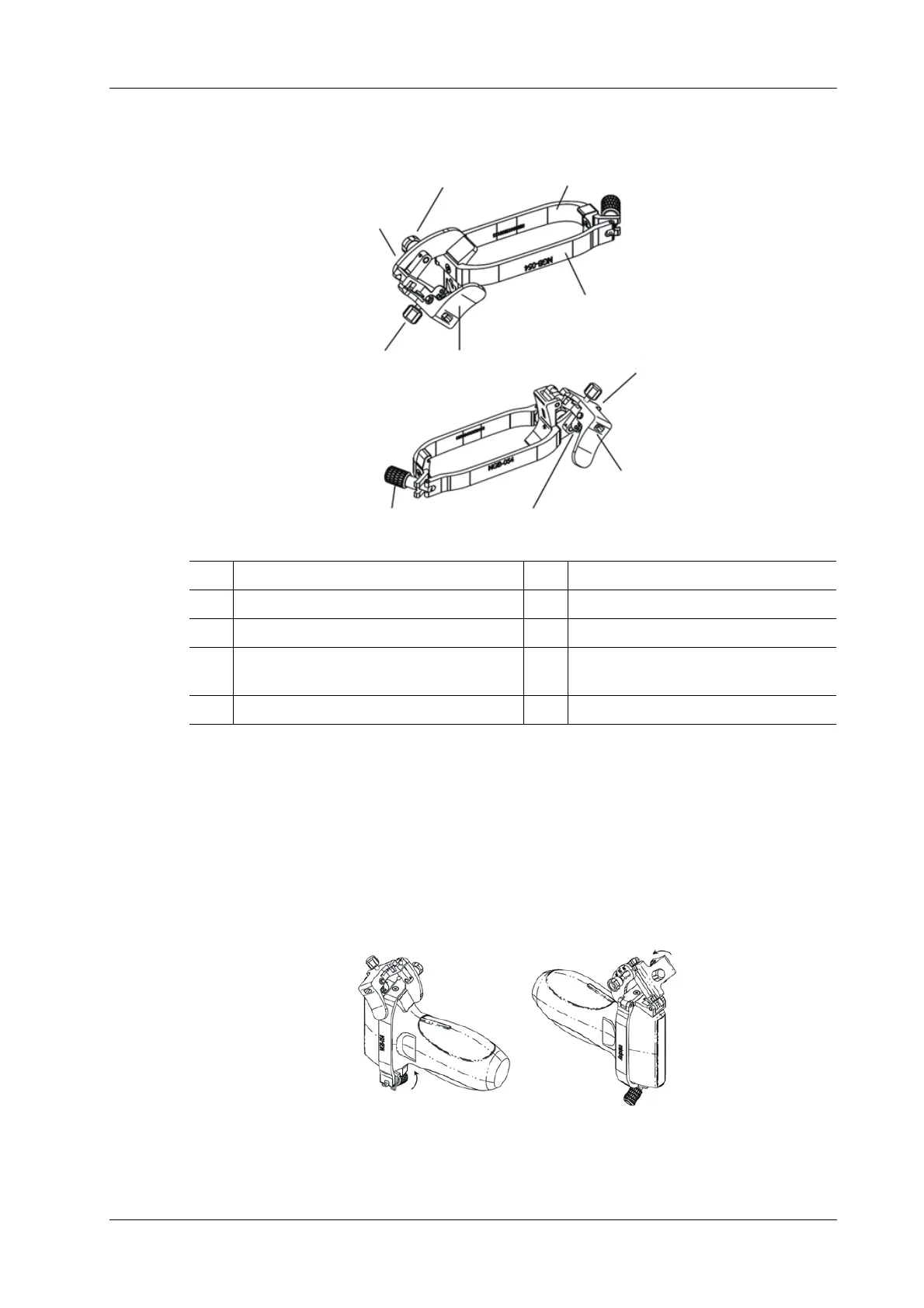17 Probes and Biopsy
Operator’s Manual 17 - 67
NGB-054
Perform the following procedure:
1. Install the needle-guided bracket:
a. Put on the sterile probe sheath.
b. Hold the probe in one hand, select the correct needle-guided bracket and hold it with the
other hand. Match the inside of the bracket with the outside of the probe respectively.
Mount the bracket onto the probe. Rotate the locking nuts of the guided bracket at the
right and left sides to fix the bracket and the probe. Rotate the needle-shaped adjusting nut
to the ultimate position as shown in the figure.
1 Angle adjusting block 2 Angle locking nut
3 Right clamp of the bracket 4 Needle-shaped adjusting nut
5 Needle clamping cover 6 Left clamp of the bracket
7 Angle adjusting base 8 Locking nuts of the guided bracket at
the right and left sides
9 Torsion spring of the needle pressure cover 10 Biopsy needle pressure position
