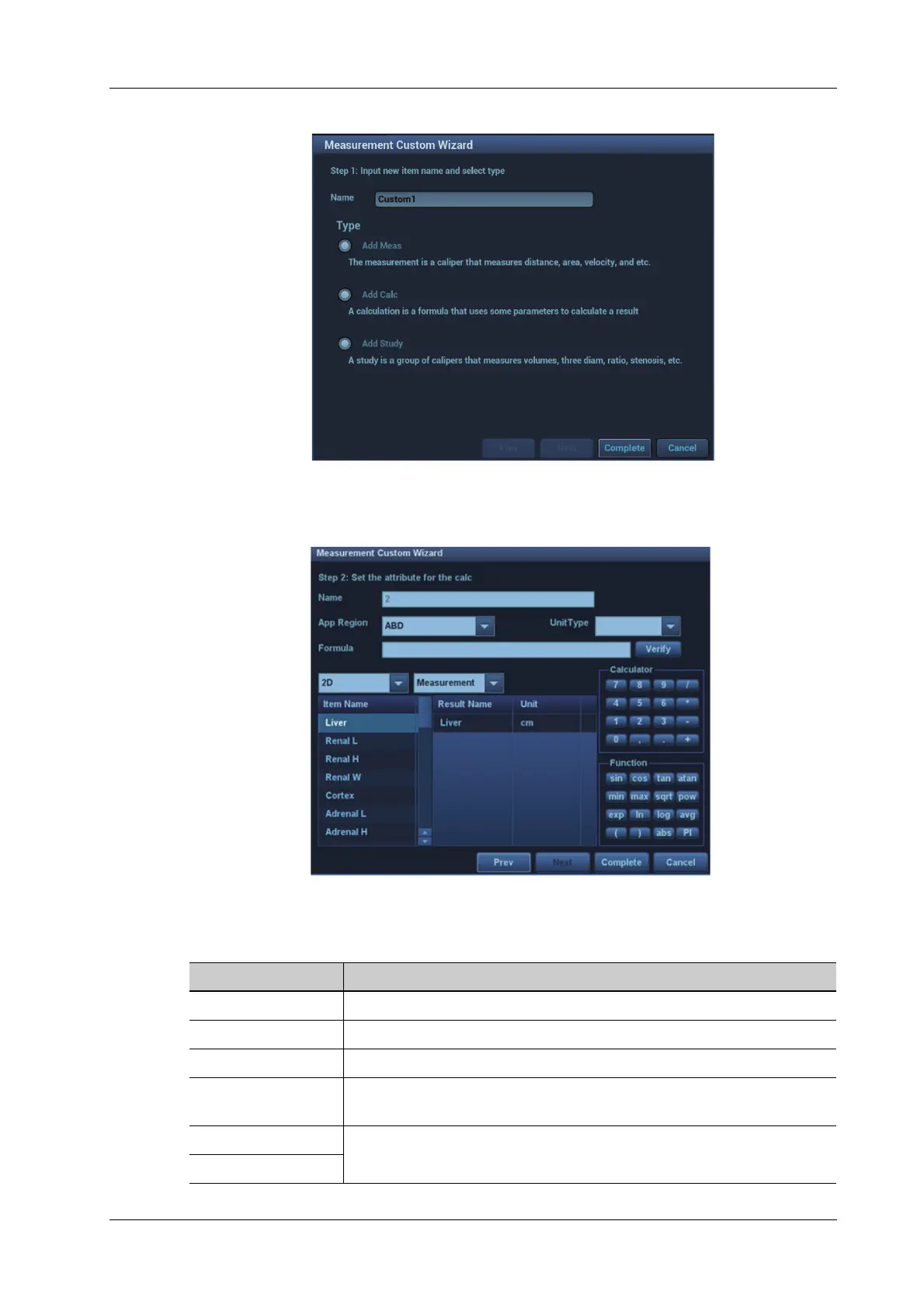4 Setup
Operator’s Manual 4 - 23
The “Measurement Custom Wizard” dialog box appears.
3. Enter the Name in the “Measurement Custom Wizard” dialog box, select “Add Calc”, then
select [Next].
4. Select the [App Region] and edit the formula.
Descriptions of the attributes in the dialog box are shown in the following table.
Attributes Descriptions
Formula Displays the user-defined formula.
Verify Used to verify if the formula is valid.
App Region Select the application region for the user-defined item.
Measurement Item All available measurement items of the application region selected in the
previous step.
Calculator You can select from measurement/calculation/study items in 2D/M/
Doppler mode.
Function
