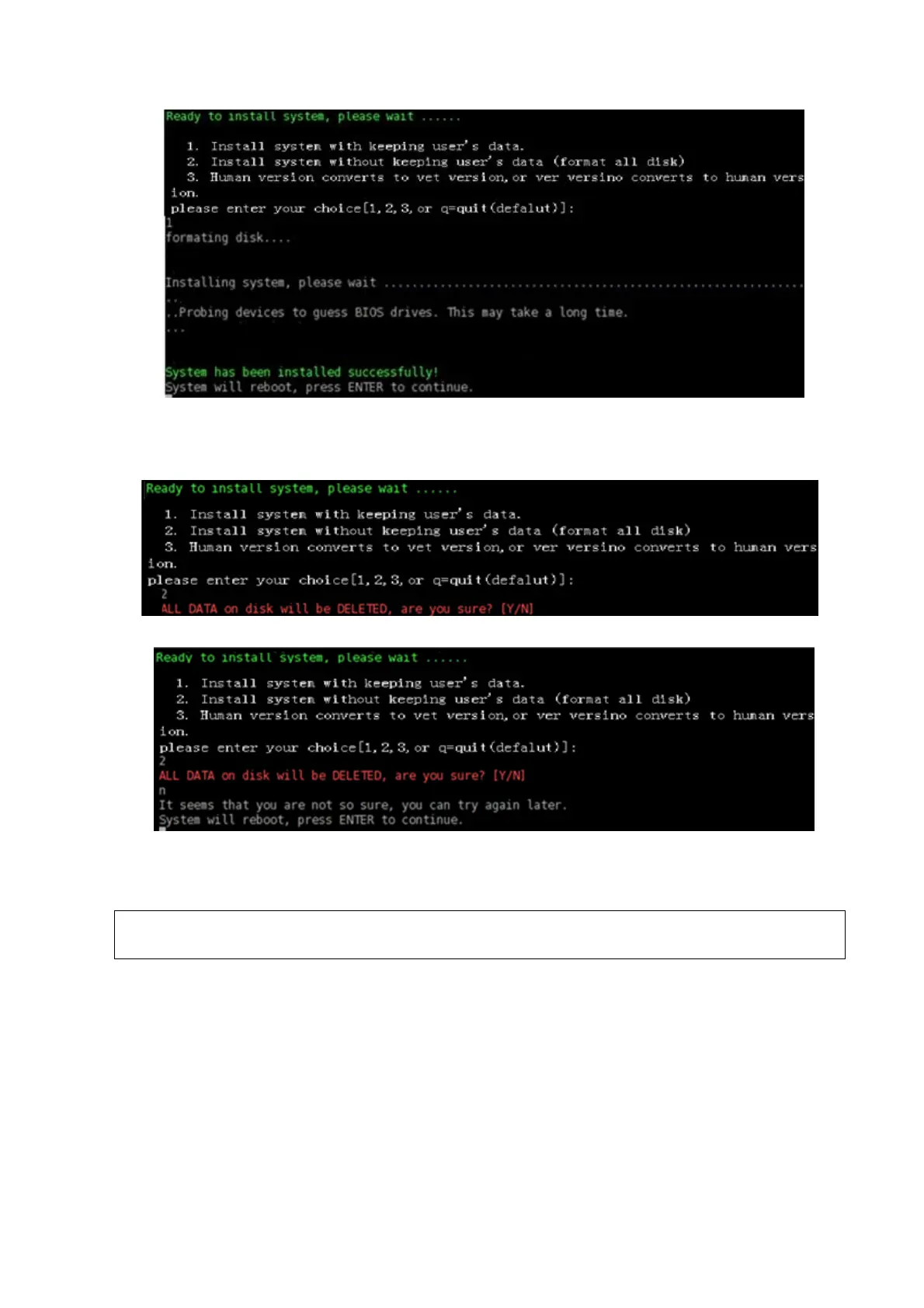6-4 Software Upgrade and Maintenance
If you enter 2 and press <Enter>, the system will ask the user to confirm if to delete all data,
enter “Y” and the system performs formatting and then goes to installation.
If you enter N here, the installation is stopped, and the system remains unchanged.
If you enter 3 and press <Enter>, the system will implement the conversion between human
and vet version.
Please select the method “3” to install the operation system only when human version
converts to vet version or vet version converts to human version.
The system will check if the conversion is passed before installing. Only when the service
restoration package type named “Doppler” in the U disk which is different from the model (for
example, human model with vet restoration package or vet model with human restoration package),
the conversion can be passed and installation will continue.
If conversion is passed, the system will ask user to confirm again.
