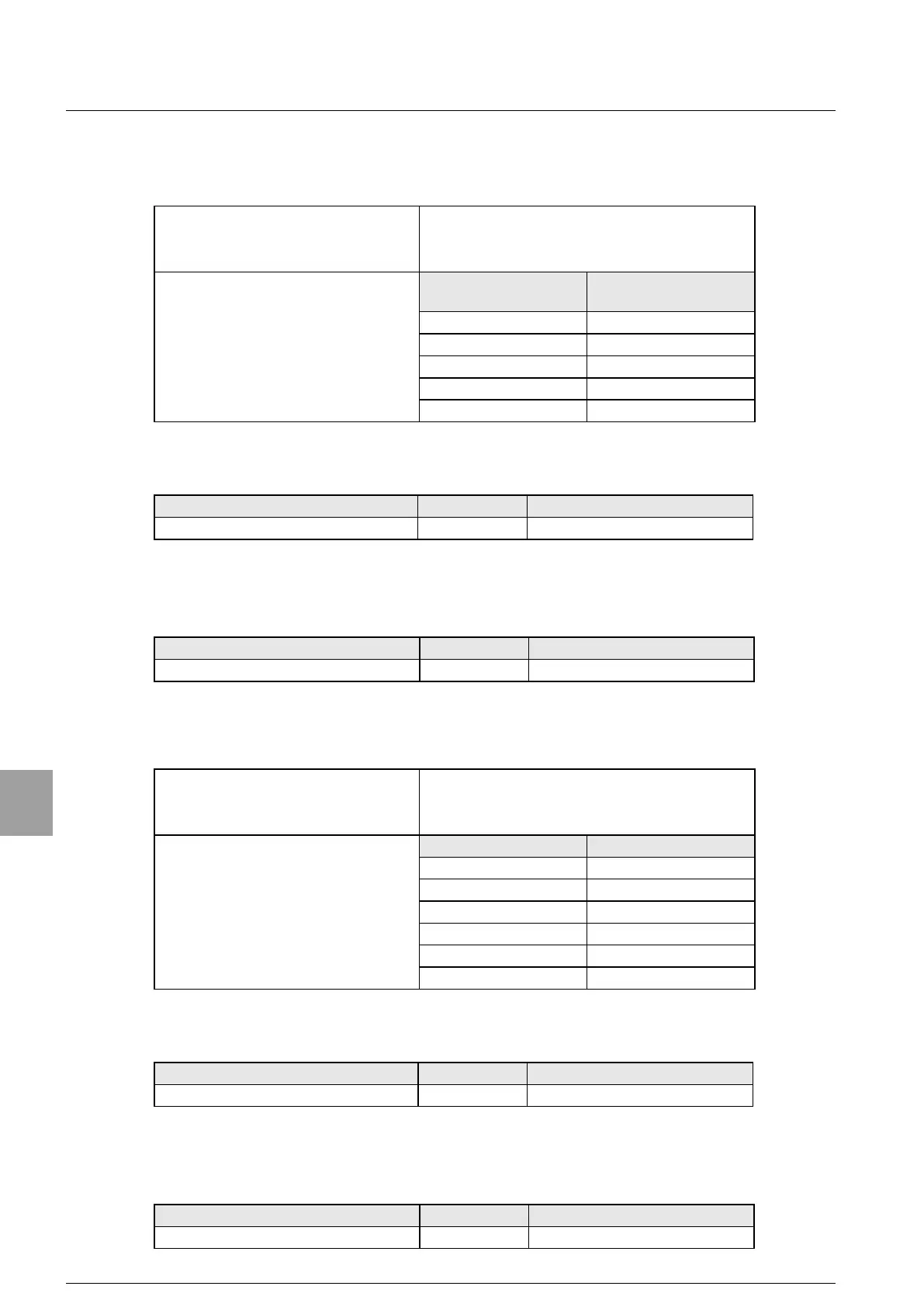③ Setting of decimal point display position
The decimal point display position is set by writing the data in the table below.
Command No.
(RWwnE) : 4 stations are occupied.
(RWwn6) : 2 stations are occupied.
General data area
(RWwnC~RWwnD) : 4 stations are occupied.
(RWwn4~RWwn5) : 2 stations are occupied.
9021
Decimal point display
position
Setting value
0 (Nothing) 0
0.0 1
0.00 2
0.000 3
0.0000 4
Error outside the setting range
When the data outside the setting range is written, the following code is set.
Condition Error code Error assistance code
Setting range error 99 1
Error that cannot be executed
The following code is set when executing by other than the calibration mode, or not setting it
according to the flow chart in [14-6.].
Condition Error code Error assistance code
Condition that cannot be executed. 99 2
④ Setting of scale interval
The scale interval is set by writing the data in the table below.
Command No.
(RWwnE) : 4 stations are occupied.
(RWwn6) : 2 stations are occupied.
General data area
(RWwnC~RWwnD) : 4 stations are occupied.
(RWwn4~RWwn5) : 2 stations are occupied.
9002
Scale interval Setting value
1 1
2 2
5 5
10 10
20 20
50 50
Error outside the setting range
When the data outside the setting range is written, the following code is set.
Condition Error code Error assistance code
Setting range error 99 1
Error that cannot be executed
The following code is set when executing by other than the calibration mode, or not setting it
according to the flow chart in [14-6.].
Condition Error code Error assistance code
Condition that cannot be executed. 99 2
102
CC-Link
