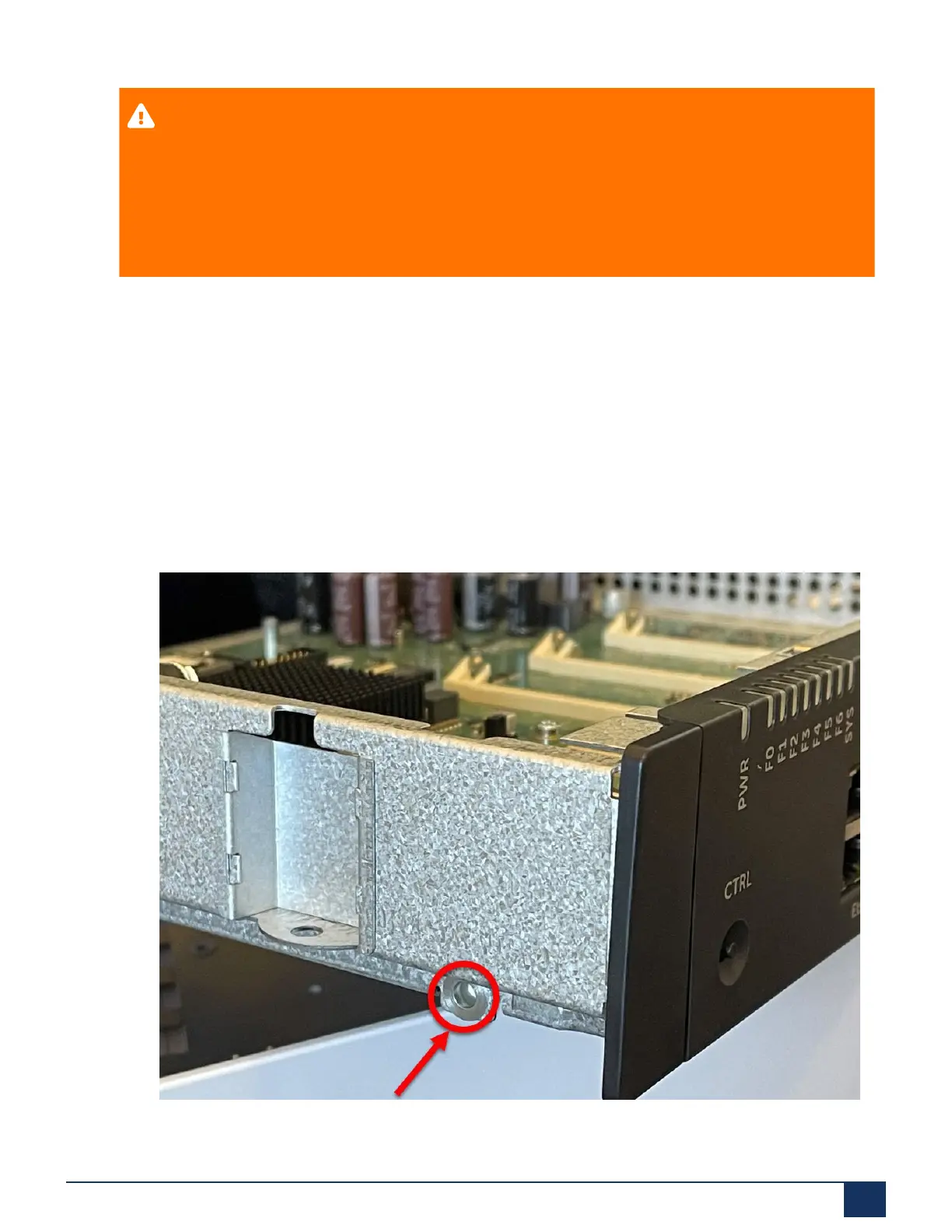About SMB Controller
CAUTION:
Components can be damaged by electrostatic discharge when touched. It is
strongly recommended to use an ESD earthing strap connected to the chassis of
the communication server before carrying out work inside the housing. This also
applies to interface cards and system modules that are no longer packed inside the
ESD protective wrapping. Removed components should be stored and transported in
appropriate ESD shielded packaging.
1.
Disconnect the Power Supply.
2.
Remove the cover.
3.
Ensure that the earthing wire has been connected to to the ground terminal on the bottom
plate as shown in the Figure 5: Earthing (Grounding) the SMB Controller on page 32.
Instructions on how to install the earthing wire are provided in the section Earthing and
protecting the communication server on page 60.
4.
Ensure that your ESD earthing strap is connected to ground before working inside the
controller.
Figure 5: Earthing (Grounding) the SMB Controller
Document Version 1.0
System Manual for Mitel SMB Controller 32
