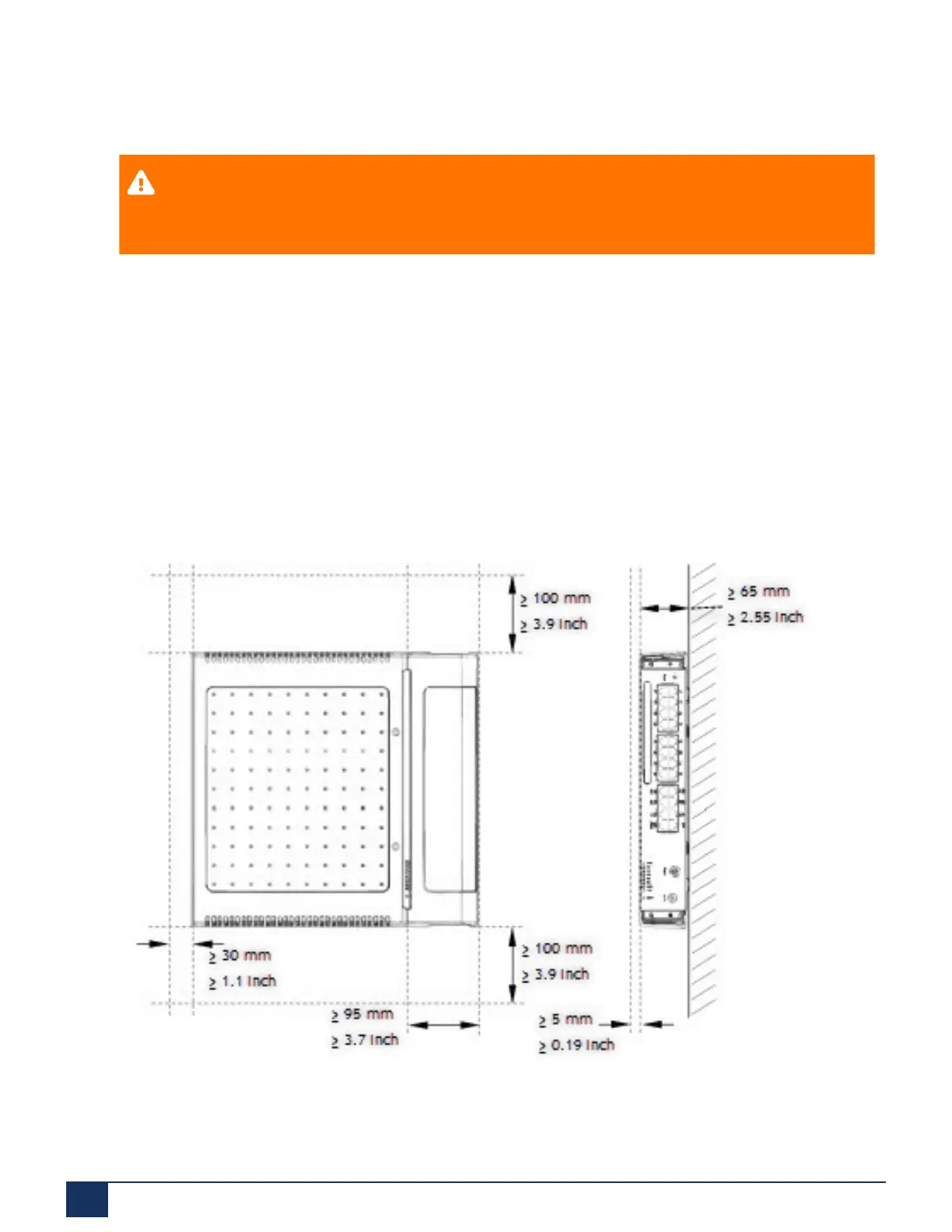About SMB Controller
The wall-mounting option chosen will depend on the way the cables are routed. The LED display
remains visible whatever the mounting position, even when the cable cover is fitted.
CAUTION:
A wall-mounting option in which the front panel faces upwards or to the left is not
permitted. Inadequate heat dissipation can damage the SMB Controller.
2.4.4.4.1 Wall-mounting procedure
Minimum distances
To ensure adequate heat dissipation, minimum distances need to be maintained with other
objects such as cable ducts, cabinets or mobile objects. Maintaining minimum distances also
allows the installation of the cable cover and the possibility of suspending the SMB Controller into
and out of the wall-mounted screws.
The two diagrams illustrate the two wall-mounting methods.
Figure 14: Minimum distances for wall mounting (front panel facing to the right)
Document Version 1.0
47 System Manual for Mitel SMB Controller
